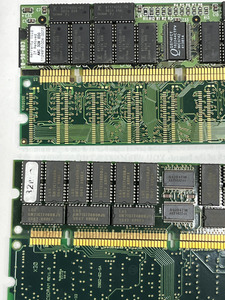Exactly, that's just reading out the SPD.
As for the DIMM: 512MB SDR-SDRAM has 16 (or 18 if ECC) 256Mb chips with 32Mx8 structure. i440BX supports max 128Mb chips with 16Mx8 structure.
So that DIMM should work as 256MB DIMM.
chinny22 wrote on 2024-03-10, 23:04:
Agree with everyone else
I'm betting the ram is double sided, where as the motherboard only accepts Single sided ram.
It is possible to find single sided 512MB sticks, but its far easier just to get a couple of 256 or 128 sticks.
Unlikely that this is the main problem, and single-sided 512MB DIMM with 64Mx8 chips (was that even a thing with SDR-SDRAM?) would not help as it's even further beyond the 16Mx8 that would work.
Some BX boards only accepted double-sided DIMMs on first two slots and either double-sided in slot 3 with nothing in slot 4, or single-sided in 3 and 4.
However all BX boards will accept double-sided DIMMs in slot 1 and a good many will take double-sided DIMMs in all slots.
All this "Intel only" or "non-Intel only" is at best partly correct and in any case an oversimplification - sometimes it refers to chip density as here, with 128Mb chips supported by BX and 256Mb chips not supported. However later Intel chipsets (i8xx onwards) did support 256Mb chips, even if i810 and i815 were additionally limited to max 512MB total. This is more an age thing than a vendor thing, Via chipsets from 1998 also could address max 128Mb chips, it's just that they weren't being used in 2000 the way BX still was. Note that 128Mb was called 'high density' as opposed to earlier 64Mb chips, whereas it was called 'low density' as opposed to 256Mb chips. Terms like 'high' and 'low' density are completely relative and therefore meaningless without context.
"non-Intel only" or "Via-only" could also refer to non-JEDEC spec DIMMs with cheaper x4 chips instead of x8/x16 chips, so DIMMs 16 16Mx4 / 32Mx4 chips, 8 on each side, but logically just single sided. These wouldn't work on Intel chipsets, which stuck rigidly to JEDEC, as opposed to Via, which accepted anything that even remotely looked like a DIMM. Other chipset vendors behaviour with these non-standard DIMMs varies, as you'd expect outside of defined standards.