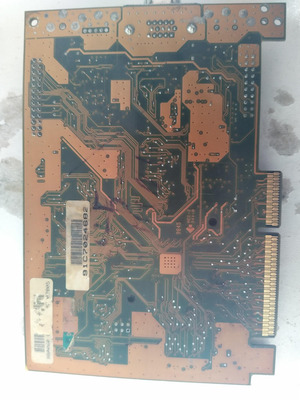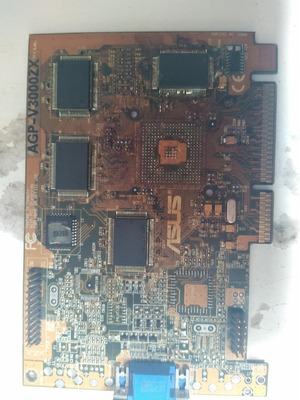Perhaps a silly question, but why was this video card getting re-balled in the first place?
If it's because of artifacts , forget it - despite running hot, these old GPU won't run hot enough to crack the solder on the BGA package over time. And the GPU chip itself uses die bonding wires rather than more BGA (as became the norm with flip-chip technology), so re-flowing/re-heating won't fix the GPU either. As for the RAM, I don't think those old RAM chips ran fast enough or hot enough to run into problems. So if there are any artifacts, it was likely due to missing or damage data lines between GPU chip and RAM (missing SMDs or damaged traces.)
That being said, if you're still determined to continue with this one, use more bottom heat next time and less top heat. Don't be afraid to crank the bottom heat up to 230-240C. Then you can use less top heat and run much less of a risk of baking the GPU (or RAM) to death or "pop-corning" / creating "blisters" on the PCB.
rasz_pl wrote on 2024-03-16, 13:57:
As much as I like repairing stuff id look for another riva128, they start at $10, exact same Asus is $40-50
I haven't checked eBay prices for a while now... but wowza! These are now worth $40-50?! Wish I saved more of them. I can't tell you how many I over-looked as "low-end garbage cards" over the years. A few did end up saved up, though (bought a few mixed video card lots over the years.) So I guess these alone now have paid for themselves, considering they still work and all. 😁