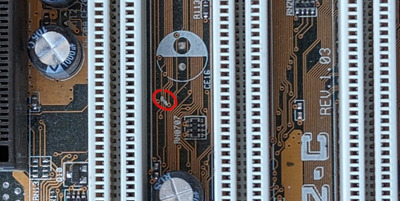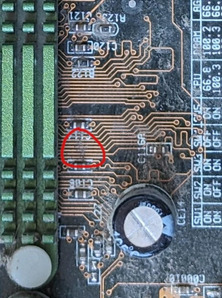Matrolisk wrote on 2024-03-25, 22:36:So the old PSUs click continuously while connected the the motherboard and power outlet but not when connected the just the outlet.
I did however still try the test...with no success.
Hmmm.. OK, so it does look like something might be shorted on the motherboard.
Matrolisk wrote on 2024-03-25, 22:36:I do have on however my knowledge on their use is limited. I set it to test resistance an put black to one of the grounds then tried the red on all the other pins.
All of them gave some number except 11, 12, and 24 which only displayed 1.
OK, let's do this test again then, just so we can confirm what's going on. Here are some steps below, hopefully to make it more clear:
1) Disconnect PSU from motherboard completely
2) Take MM (multimeter) and set it to check resistance. If MM is a manual-ranging one (i.e. there are different scales for each setting), use the lowest resistance range / setting. This is typically 200 Ohms for these.
3) Take MM black (COM) probe and put it on one of the metal screws that hold down the motherboard to the case - this is ground. If motherboard is out of the case, put the probe on the metal pads where the screws go (you'll see some shiny spots near each screw hole.)
4)Take MM red (+) probe and measure each pin on the ATX connector. Write down each number you get on your MM for each pin and post it here. Also tell us the range / scale you used - i.e. if you get the number "50" on the screen and you used your MM on the 200 Ohm range (assuming it's a manual-ranging MM), then this would indicate 50 Ohms. If your MM is an auto-ranging one, then make sure to tell us the scale of the units after the number - i.e. Ohms, KOhms, MOhms, and etc.
Depending on what numbers show up, we might have to do a 2nd round of measurements in some other areas.
I see the motherboard has only two buck-regulated power rails - one for the CPU V_core and the other is close to the memory slots, thus likely a regulator for V_dimm (the memory power rail). The rest appears to be liner regulated rails, either off of these rails or the main 3.3V/5V/12V.
Short-circuits are, IMO, some of the easier problems to troubleshoot on a motherboard, so I don't think all hope is lost quite yet. If you have the time and are willing to learn to troubleshoot, we might be able to save this one.
BTW, also, double-check the positions of your reset CMOS jumpers. Some motherboards won't power on if those are in the wrong spot.
Oh, and if the motherboard is really dirty, it might help to give it a wash and dry procedure. Take out all hardware from it (CPU, RAM, CMOS battery, and such) and wash with warm water + dish detergent. Then let it dry in the sun for a day or three... or just in an airy place for a few more days. Then connect hardware and see if that changes anything. I suspect the issue will remain, since you had a number of PSUs not want to work. To me, this very much sounds like a ceramic cap being shorted somewhere on one of the power rails. But we will see, I guess. Just make sure to go over and report back with the steps detailed above.