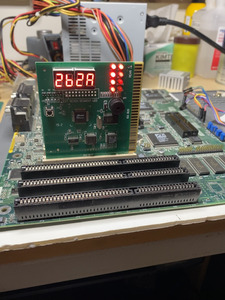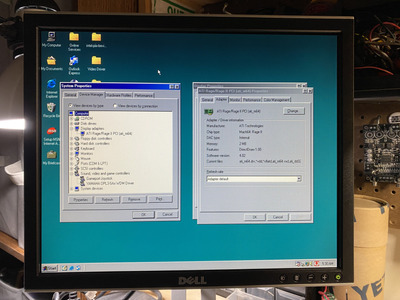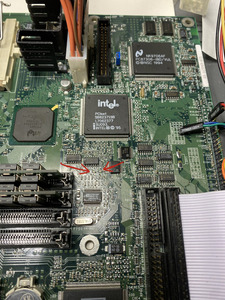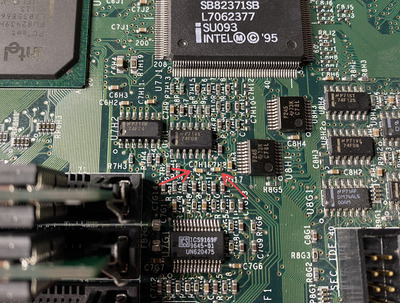First post, by Proto-Schlock
Hello - Long time lurker - first time poster.
I have this socket 7 motherboard that won't post. No Video. No Beeps... Power works. Reset works. Voltages seem good. POST card hangs at 2B.
What I know about the Motherboard:
ATX form factor
Socket 7 with a Pentium 133 installed
32mb of 72 pin ram installed
Intel 430HX Chipset
Onboard ATI Rage II graphics
Onboard Yamaha OPL sound
Intel E28F002 bios chip
E139761 Printed in-between the ISA slots
PB 653140-004 printed on the underside (PB for Packard Bell?)
It would be great to get this board identified if possible.
The board is clean and looks in good condition. I've not found any scratches, corrosion, or damaged components. The onboard chips like the chipsets cache gpu and bios get warm to the touch but not hot. I don't think anything is shorted.
I'm not sure where to go from here. Any advice to further troubleshoot this board would be greatly appreciated. Am I missing something simple? I'm no expert and pretty new to retro PCs. I'm a competent solderer with a basic knowledge of electronics.
Many thanks in advance!!!