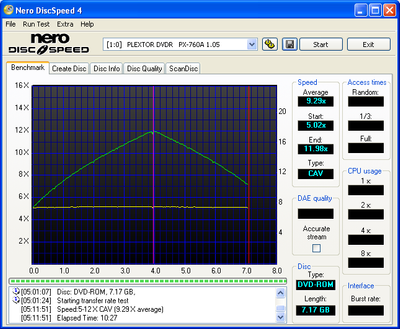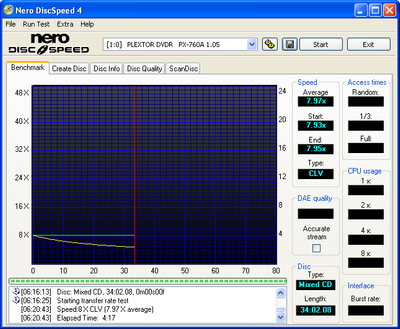Well, I tested 50 optical drives over 3 years, and only this Plextor doing this. (and one TEAC, but it is limited at 20X speed)
I have bunch of test CDs. They are burned, yes. Original CDs, not blank CD-R and burned at home.
They all work good... going full speed in any functional CD-ROM/DVD-ROM drive. Like... what you throw to them, that is read 24x-48X, this is how it is normal.
Just tested another 2 drives, in last hours Sony (one CD-RW one DVD-ROM0. Both working correctly with all test CDs. Just not 24x-48X but about 18X-40X.
But this Plextor do this 8X stuff with all CDs I've tried 🙁 I just didnt upload all pictures. It would be too much spam, I think, from context was obvious, that graph (at constant 8X) applies to all CDs I've thrown into this Plextor. (tried at least 5 of my testing CDs, that all other drives read correctly 24X-48X)
That trick with empty CD is interesting. Didn't know I can use blank CD-R disc for testing (benchmark in CDspeed). I'll try it for sure.
So, what can I try as solution to make Plextor drive working at 24x-48x speed?
Edit: I've just tried blank CD-R, because I am testing Sony CD-RW right now, and it works. It reads it flawlesly, CD is new and don't have any scratch. It's going from 18X to 40X. Thank you for advice. I thought CD-R needs to be written with data, when CDspeeds tests it (and tries to read from it). But maybe it tries to read "zeroes" , when it's blank? And it works? So this is best way to test capabilities of CD drive? To test blank CD, rather than burned?
Edit2: Ok, so I've found first problem, why it's better to use burned CD ... CDspeed access to Blank CD different way, than to Data CD, after benchmark is dont, not sure why but it resets graph (it dissapears). So I would need to be physically by test, when it's about 99% progress and save screenshot. It doesn't fit to me.
Because I'm doing other work, while CDspeed do the test, then return when it's 100%, and make screenshot.
Another thing is, I'm doing also ScanDisc test. And that is not available on Blank CD. So I stay testing CD/DVD-ROM capability with my collection of burned CDs, but thank you for advice. They are always same, so I think, they can be used for comparasision between various drives, how good Scan and Bench ends up.