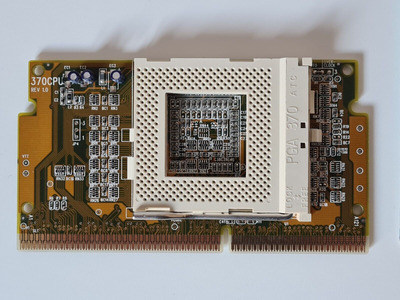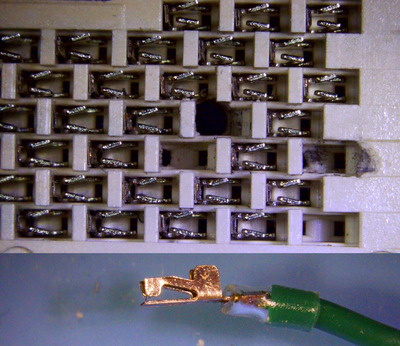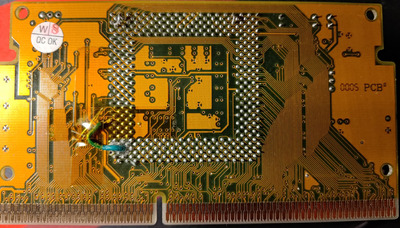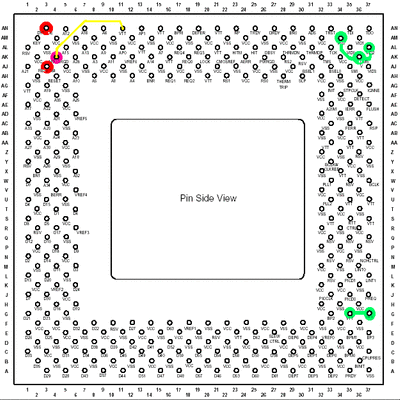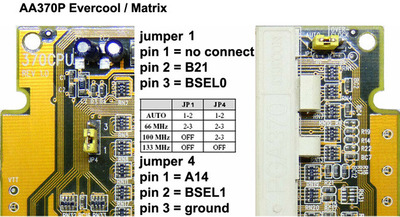First post, by vutt
Decided to dive into wonderful world of PIII hardware modding. I understood back in days rom.by was among other things rather popular modding site in post SU area with guides and forum.
I can read Russian. So why not challenge myself. It took me some time to hunt down rather specific generic 370CPU rev 1.0 slotket. No voltage regulator onboard.
I have Asus P3B-F rev 1.04 so it supports lower Tualatin voltages. I'm using [urlhttps://www.vogons.org/viewtopic.php?f=46&t=69345]THIS[/url] BIOS mod. I followed rom.by guide to the letter here: https://www.rom.by/articles/S370/index.htm.
I have to admit it was rather fiddly undertaking to push socket pins and drill holes to PCB. I did not want to abuse my CPU. I managed to get it working right away with one scare...
... per guide for voltage control short VSS, VID2 and VID25mV. This resulted 1.65V by bios reading. Ouch. Quick googling hinted that I might need only VSS and VID25mV connected.
So what is this? Old exSU area PC enthusiasts like living on the edge and what can be overclocked/overvolted should be overvolted by default? 😉
Also G35 and G37 (VTT pins shorting is rather unique, no other Tualatin mod guides suggest that)