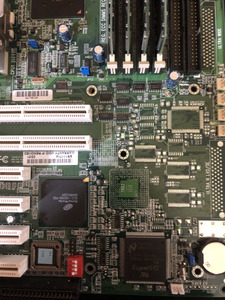First post, by Mamba
- Rank
- Oldbie
This is first time in my life I see something like that.
My 370DLE, purchased as NOS (with smell of new stuff included), that I used with a pci to pcie adapter with hd5570 gpu suddenly died.
No strange symptoms, no signs, nothing.
Today I push the button and no power at all.
I tried replacing the PSU, swap the CPUs, pull out of the case, tried both atx connections, used a psu with the 6pin old aux connector.
Nothing.
No power, no fans spinning, nothing… No smell of burnt thing around.
I really do not know what to say, not even know what to ask as it is really a weird occurrence…
Here some pictures, but I inspect it, I see nothing.