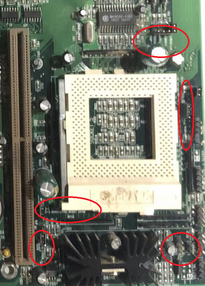Ribbicipp wrote on 2024-04-04, 06:43:
Ok so i've been browsing around, trying to research this for over an hour now and there are very conflicting facts about what upper limit the Socket 5 can handle in regards to CPU speeds.
The reason you read conflicting opinions is that there are multiple bottlenecks:
- which FSB can you set?
- which multiplier can you set?
- which voltage can the board supply?
- how much current can the board supply at that current?
- what will the BIOS accept?
The exact answer for a specific board will depend on which of these apply.
To take these one-by-one:
- So5 spec does not specifically say anything about FSB; most boards can be set to 50, 60 or 66MHz, but in the very early So5 days you had boards that only ran at one fixed FSB, or could only be set between two speeds with a single jumper. Check your board.
- So5 specifies a single multiplier pin (BF0) so you can set either 1.5x or 2x multiplier. That would imply speeds from 75MHz (1.5x50) to 133MHz (2x66), assuming the commonest FSB settings are available. However here too some very old boards omit the jumper for this, leaving you fixed on 1.5x and giving you max 1.5x66=100MHz.
- So5 is a single-voltage specification, so there is no difference between Vcore and VIO. You can generally set VR (3.3V) or VRE (3.5V). So you are limited to CPUs that run at single volage and - unless using interposers or CPUs with built-in VRM (like the Overdrives) - that rules out CPUs like the Pentium MMX, K6 etc.
- Regardless of voltage, a board's VRM can handle a certain max current. If you draw more current than the VRM can handle, the VRM might not deliver correct voltage, or worse, it might fail (possibly even spectacularly). The challenge here is that this is almost never specified in manuals etc. In general these boards have linear voltage regulators to make VR/VRE from the PSU's 5V line. If you look up the data sheet for the regulator (big IC on three legs near the socket, usually with heatsink attached) you should find its spec. If you can't find that, look up the TDP for the fastest CPU officially supported. Divide that TDP by its stock voltage to get a lower limit for the max safe current.
- BIOS needs to at least tolerate the unknown CPU. It doesn't matter if BIOS incorrectly detects it, but some boards (Intel OEM...) will refuse to boot with an unrecognized CPU. This can potentially be patched/modded.
So, TLDR, in general a Pentium 133 is the fastest non-overdrive CPU that will run unmodified on an So5 board, but worst-case you may have a board with no 2x multiplier option and a BIOS that refuses to boot with unknown CPUs, limiting you to the 100MHz you have now.
Note I said 'unmodified'. If you're skilled/brave, there are more options:
- do a pin/socket mod to change value of BF0 and BF1. That will let you set any desired multiplier, including ones officially only supported on So7. Using that you can go up to a Pentium 200 (3.0x66), assuming 66MHz FSB is available and BIOS doesn't block it and the VRM doesn't explode under the extra load.
- replace crystal or (if there's a PLL involved) re-wire a bit to get different FSB speeds available, if you're stuck on 50 or 60MHz FSB
- there's no easy fix for split-voltage CPUs other than an interposer.
- if you're worried the linear VRM can't handle the current of a faster CPU, you can replace it. Find something with same voltage specs that can handle more current. If there's a big difference, add a bigger heatsink too while you are at it - linear regulators are inefficient and that extra power needs to be dumped somewhere.
- in case of BIOS limits, look for a different BIOS. In case of Intel OEM boards in So5 era, MR-BIOS is your best bet. Still, these boards usually use soldered Intel flash ROM, so recovery options are limited. Be sure to have the wherewithall for a bootblock recovery if things go wrong.