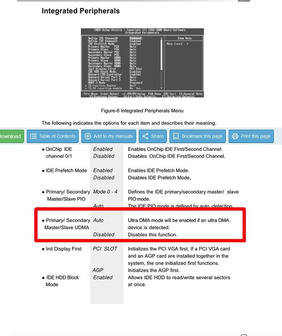That board has a VT82C686B south bridge yes? And you are using the IDE ports built into the motherboard, yes? And when you say, "DMA", you asking about "UDMA" modes, yes?
In Windows >= 98 , you should be able to go up to UDMA-5 if you have the Via 4-1 drivers installed, you have an 80 conductor IDE cable, and your storage device is amicable to doing UDMA protocols. Win98 might require that you manually enable it in device manager after installing the drivers.
In DOS and or Win <98, you are likely limited to PIO without loading a special DMA driver. What driver will work? Does such a driver even exist? These things are unclear to me.
Now if you feel like you have to do "Vintage 1993 Multi-Word DMA" on the Apollo pro chipset, reconsider your life choices and aim for UDMA. It's much faster and much more widely supported by storage devices.