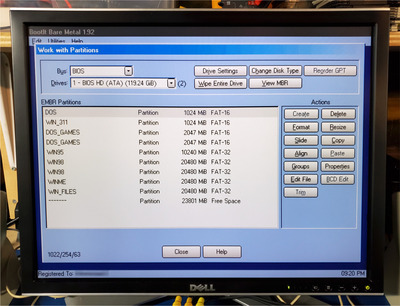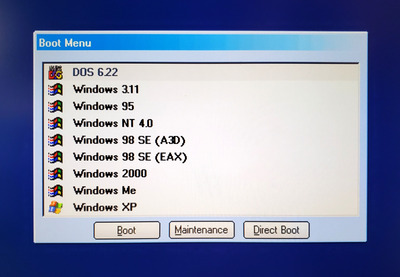First post, by psaez
Hi
Whould appreciate if someone can give me a simple step by step guide of how to create a dual boot system. My intention is to create one for W95 and W98, but maybe I'm adding too MSDOS 6.22.
For example, if I do create the three options, I suposse I must create 4 partitions:
Partition 1: for MS-DOS 6.22
FAT16
1GB
Partition 2: for Windows 95
FAT32
5GB
Partition 3: for Windows 98SE
FAT32
10GB
Partition 4: for DATA
FAT32
15GB
But how to create them correctly? can I do it under a modern Windows version or even GPARTED etc...? Also... Can I store the content of the installation disks of the three operating systems in teh Partition 4 (DATA) and execute installer there from a Windows 98 boot diskette for the three operating systems telling them to install on their partitions?
Thank you