First post, by Kreshna Aryaguna Nurzaman
- Rank
- l33t
Introduction
On this thread I asked which modern LED monitor would be best for old games, which means old games run on their native O/S like DOS and Windows 98 - the kind of games you build Intel 440BX mobo for. On the thread, dirkmirk suggested Dell U2412M for old games, which is pretty good.
Problem arises when one wants bigger screeen, since I haven't found any computer monitor that is larger than 30". For screen as big as 40", you have to use TV. However, TV is typically 1080p, and I haven't found any HDTV that supports 1920x1200 resolution like computer monitors do. Of course, now we have 3840x2160 (4K) TV, but there are two problems with such resolution. First, it seems 4k resolution is limited to 30Hz refresh rate - at least for now. Second, 2160 is not a round multiplication of 200, which could make 800x600 or 1600x1200 games look blurry. So it seems 4k is not a viable resolution for games - even for modern games.
Gamers who play on HDTV can fall back to 1080p to maintain adequate refresh rate, but then again, 1080p is lower resolution than 1920x1200 or 1600x1200. Moreover, while new games can support 1080p resolution, older games is rather limited in 640x480, 800x600, 1024x768, and 1600x1200. Some games like WarCraft III have patch (like this one) to support modern resolution (like 1080p), but of course, that doesn't apply to every old games out there. Also, some old games have non-standard resolution. Dawn Patrol has 640x400 resolution, Mechwarrior 2 ATi 3D Rage Edition has 512x384, and Mechwarrior 2 Matrox Mystique Edition has 640x400. There are also DOS games with 320x240 resolution instead of 320x200. Frankly, I don't know how well do modern HDTVs would support such "non-standard" resolution.
The second problem is refresh rate. I think 3dfx games should have no problem regarding this matter, since you can SET SST_SCREENREFRESH=60 to set the game's refresh rate to 60Hz, which is the common refresh rate of modern HDTV. I figure the potential problem would arise from hi-res, unaccelerated 3D DOS games; games like F-22 Lightning II, Dawn Patrol, System Shock, and Top Gun: Fire At Will. For many people, such games would probably too slow to run in DOSBOX (I still have failed to achieve acceptable frame rate from F-22 Lightning II running in DOSBOX on Intel i5 processor). Those games are more likely to be ran on retro hardware -things like Pentium 200 or maybe Intel 440BX platform- so they don't benefit from DOSBOX's ability to output 60Hz refresh rate. I have no idea, for example, the refresh rate of F-22 Lightning II when running natively from DOS, let alone whether its refresh rate is supported by modern HDTVs.
Modern HDTVs/Monitors
I found what I thought to be the most promising display for old games: NEC P403 and NEC E464. First I thought they were true computer monitors; supporting 1920x1200 resolution like Dell U2412M, but turned out they are actually 1080p. Thus, they are more like TV instead of computer monitor. Moreover, they are not 4k, so gamers who are used to 1600x1200 resolution must fall back to 1024x768 resolution . However, that's also true for every non-4k HDTV out there.
The good news, the specification said that those NEC monitors have vertical resolution range of 50-85 Hz, so I guess they can display (almost?) any DOS game around. Also, the manual says they support 4:3 aspect ratio - either unchanged or squeezed, which means 640x400 games like Dawn Patrol or Mechwarrior 2 Matrox Mystique Edition can be displayed on 4:3 resolution. Both also support VGA60, SVGA60, XGA60, WXGA60, SXGA60, UXGA60*1, and 1920X1080 (60Hz). 😀


NEC P403 (above) and E464 (below).
I also checked more mainstream HDTVs like Samsung UHD HU6950 and LG 49UB8300. The first thing I notice is that neither TV has VGA input jack, so retro system owners need to use VGA to composite adapter - which degrades image quality. Worse, the specs of both monitors say nothing about supported refresh rate, so I assume the worst that they only accept "standard modern refresh rates" like 60Hz for 1080p and 30Hz for 4k. I also failed to find the downloadable manuals for both products. 😵

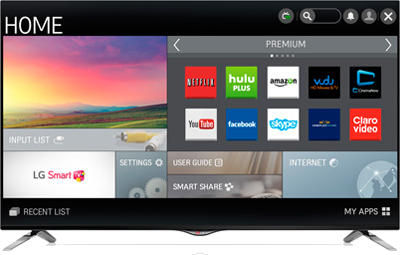
Samsung UHD HU6950 (above) and LG 49UB8300 (below)
I think it suffices to say that mainstream consumer products like Samsung and LG are unsuitable for old games.
Video Scalers
So if consumer HDTVs were rather limited in resolution and refresh rate, the next hope is video scaler - especially those who can convert VGA to HDMI. I found a product unassumingly named PC/HDTV 2 Way Converter from Video Products, Inc., and according to the manual, the scaler accepts quite a wide variety of resolutions. 😀
The following is the VGA resolutions accepted by the VPI PC/HDTV 2 Way Video Converter:
60,72,75,85 Hz for 640x480
85 Hz for 640x400
70 Hz for 720x400
60,72,75,85 Hz for 800x600
60,72,75,85 Hz for 1024x768
70, 75 Hz for 1152x864
60 Hz for 1280x768
60 Hz for 1280x960
60 ,75 Hz for 1280x1024

VPI PC/HDTV 2 Way Video Converter.
The converter doesn't accept 320x200 resolution, but we have DOSBOX for such games. It doesn't accept 1600x1200 resolution either, but the output is only 1080p, so I guess it's no big loss, though I hope it can downsample larger resolution to 1080p like the NEC monitor does (probably the NEC TV does some AA while doing so - or so I hope).
Conclusion?
No, I don't think I have reached conclusion yet. For example, is the resolutions and refresh rates supported by the VPI PC/HDTV video converter enough for old games? For example, is there a 640x400 DOS game whose refresh rate is actually 75 Hz, thus unsupported by the scaler? Have anyone tried connecting their pure DOS machine to modern HDTV, with or without scaler? And how about more exotic resolutions like that of Matrox Mystique or ATi 3D Rage?
In a perfect world, there would be a 40" 1920x1200 PC monitor instead of 1080p TV - or better yet, a 50" 1600x1200 CRT monitor. However, such thing doesn't exist. 🙁 And as desktop and living room technology converges, I'm afraid 1080p and 4k becomes de facto standard instead of XGA or SVGA. So I think the former is something we have to cope with. Nonetheless, I hope other forum members could share their knowledge and/or experience in connecting pure DOS machine or otherwise exotic resolutions (like 3D Rage's 512x384).
Never thought this thread would be that long, but now, for something different.....
Kreshna Aryaguna Nurzaman.