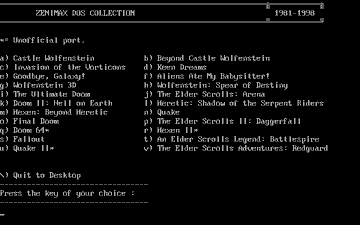First post, by EldritchNexus
So I've been working on configuring a DOSBox wrapper (Mac OS X only), which was provided by [edit by Dominus: removed Piratesite link], to run all the MS-DOS installments of ZeniMax Media's major franchises: Wolfenstein, Commander Keen, Doom, The Elder Scrolls, Heretic/Hexen, Quake, and Fallout. Not only official installments, but also unofficial source ports, total conversions, etc.. The total number of games in this wrapper is 22, not counting expansions and individual episodes. I'm not sure if I'll do the same for their minor titles like Hovertank 3D, Wayne Gretzky Hockey, etc, but I don't think it will be too difficult to do so. I might put Bethesda's Terminator games in a separate wrapper with the other Terminator DOS games, though.
Here's a screenshot of gamepack.bat, which is the main batch file menu, so that you can see all 22 games in this wrapper.
If you can't read them, here's the full list, along with notes for each of them:
- 1: Castle Wolfenstein (1981)- Configured a CW.BAT file to run the game at 300 cycles so that the speed is just right. CW is a PC Booter game, which means I can't quit back to the wrapper's main batch file from this game, so I had to map the backslash \ key to close the wrapper when I'm done. I would've used the tilde ` key, but I need that key for the games in this wrapper that have console commands.
UPDATE: I found a TSR program that allows Castle Wolfenstein to quit back to the main menu. I no longer need to re-map the keys.
2: Beyond Castle Wolfenstein (1984)- Used the updated DOS port from the Beyond Castle Wolfenstein Project, so that the game plays at normal speed.
3: Commander Keen: Invasion of the Vorticons (1990)- All three episodes are linked together via a batch file, which is linked to the main batch file. Also included a link to the Hint Sheet, Apogee Catalog, etc. as Extras.
4: Commander Keen: Keen Dreams (1991)
5: Commander Keen in Goodbye, Galaxy (1991)- Like with Vorticons, both episodes are linked by a batch file that is linked to the main batch file menu.
6: Commander Keen in Aliens Ate My Babysitter! (1992)
7: Wolfenstein 3D (1992)- In addition to the original game, I've included the unofficial ports of the Mac version's Original Encounter (aka the First and Second Encounters), via the Mac-enstein 3D mod. All three are linked by the same batch file, with the original Wolf3D being the Third Encounter.
8: Spear of Destiny (1992)- Spear of Destiny and both mission packs are linked together with batch files. Since both mission packs use the same soundtrack as Spear of Destiny, I've replaced the music in Return to Danger and The Ultimate Challenge with the music from the SOD Extreme 1 and Spear Revisited mods, respectively.
9: Doom (1993)- Specifically, The Ultimate Doom, so that all four episodes are available.
10: The Elder Scrolls: Arena (1994)- Used the CD-ROM Deluxe version, to avoid that pesky copy protection notice during your escape from the Imperial City Sewers at the start of the game.
11: Doom II: Hell on Earth (1994)
12: Heretic (1994)- Used the Shadow of the Serpent Riders expansion, so all five episodes are available.
13: Hexen: Beyond Heretic (1995)- Both the main game and the Deathkings of the Dark Citadel expansion are linked together through batch files. Since I couldn't find the Deathkings music anywhere, I made a custom bin/cue file that plays unused music from Daggerfall and other Bethesda games during the levels.
14: Quake (1996)- No 3DFX support in this wrapper, but the game still performs extraordinarily well in software rendering mode.
15: Final Doom (1996)- Again, linked with batch files. I placed TNT: Evilution and The Plutonia Experiment in separate directories, renamed TNT.WAD and PLUTONIA.WAD to DOOM2.WAD so that I don't have to worry about that pesky "This version has been modified" message. Also, so that I only need to tell the batch file to load "doom2.exe" from those directories.
16: The Elder Scrolls II: Daggerfall (1996)
17: Doom 64 (1996)- I used the "Doom 64 in Doom 2" total conversion for Doom II, along with graphics WADs to replace the sprites with more appropriate ones, and used the MBF source port to get the game working properly in DOSBox. I also used a music WAD to change the music it came with, which were recycled tracks from Doom and Doom II (which I found both disappointing and distracting). Sadly, I couldn't find any music WADs that restore the original Doom 64 soundtrack that are compatible with MBF. Overall, it's not the most accurate port of Doom 64, but it's as close as we're going to get to the real deal without using GZDoom or digging up a cartridge to play on a Nintendo 64.
18: Hexen II (1997)- Used the DOS version of the Hammer of Thyrion source port. Includes the Portal of Praevus expansion. Even without 3DFX support, it still runs very well if you don't mind software rendering's inferior graphics.
19: Fallout: A Post-Nuclear Role Playing Game (1997)- Removed the Windows executable file so that only the DOS executable file is present. I also patched the child NPCs back into the game for completion's sake, since they were omitted in the GOG release that I got.
20: An Elder Scrolls Legend: Battlespire (1997)- This one was really tricky to get working right in the wrapper, at least at first. Not because it was unstable, but because the resolution always appeared tiny and boxed-in while all the other games were widescreen. I had to discuss this here in the forums until I figured out how to do it. Eventually, I got the idea to set the wrapper's resolution to 800x500, and now it's a perfect 4:3 ratio from top to bottom while the other games are widescreen (except for games which are also set at a 4:3 ratio, such as Fallout).
21: Quake II (1997)- Used the Q2DOS source port. Once the most unstable game of my ZeniMax collection and was a complete pain to configure to run with sound, memory, etc. in its own wrapper, it functions perfectly well in this wrapper, even without 3DFX support. I've played through most of the game so far in this wrapper, and haven't encountered a single crash since I started. Just don't expect the graphics to be up-to-par with the original Windows version.
22: The Elder Scrolls Adventures: Redguard (1998)- Once again: no 3DFX support in this wrapper, but still very playable.
All of these games perform very well in this one wrapper. There were some tricky configurations I had to make, though. For games like Final Doom, I needed to give them their own batch files. Initially, the batch files ran these commands.
- :GAME1
cd tnt
cls
doom2.exe
cd /
final.bat
GOTO BEGIN
:GAME2
cd plutonia
cls
doom2.exe
cd /
final.bat
GOTO BEGIN
For whatever reason, when I chose one of them and went back to final.bat, I couldn't select the other one, or even the one I chose again. The same was true for the Spear of Destiny mission packs, Hexen, etc. But Commander Keen: Invasion of the Vorticons and Goodbye, Galaxy weren't affected, though. I believe this is because all the Vorticons episodes were in the same directory (their file types are different, so they didn't overwrite each other). The same goes for Goodbye, Galaxy's episodes.
So then I decided at first to omit the GOTO BEGIN from both of them, so that they would go straight back to the main batch file, which is GAMEPACK.BAT. But I didn't like having to do that. So I was originally planning on asking the people here on this site about how to get around it, but then I came up with a very clever way to make the batch files for Final Doom, etc. function properly. I changed the commands in their batch files to run this:
- :GAME1
cd tnt
cls
doom2.exe
cls
cd /
cd /
cd final
final.bat
GOTO BEGIN
:GAME2
cd plutonia
cls
doom2.exe
cls
cd /
cd /
cd final
final.bat
GOTO BEGIN
This has allowed the batch file to run exactly as I wanted it to. I've used this same method for Hexen's batch file, the Spear of Destiny mission packs, etc.
I've also configured the batch files linking the games together to eject drive D and re-mount it with the appropriate .bin and .cue files where they were needed for games that require a CD to function properly. For example: If I choose An Elder Scrolls Legend: Battlespire, the wrapper will eject drive D and re-mount it with the Battlespire .bin and .cue files, using the following commands:
mount -u d
imgmount d "Resources/UNTITLED/Battlespire.cue" -t iso
Then if I choose Quake after I'm finished playing Battlespire, the wrapper will eject drive D and re-mount it again with the Quake bin/cue files with these commands.
mount -u d
imgmount d "Resources/UNTITLED/Quake.cue" -t iso
I've also added the CLS command after each of the eject/mount commands so that they are hidden. This will make all disc-swapping completely seamless and you can't even tell it's happening it all.
At the moment, I have no plans to upload this online for a number of reasons.
1: The most obvious reason is legal issues. Most of these games are still being sold on GOG and Steam, and I wouldn't want any site hosting it to get in trouble for it.
2: I set this wrapper up specifically for a very good friend of mine that has helped me for the past couple years, and the wrapper is my way of thanking them for their help.
3: The wrapper is HUGE, almost 7 GB in size. That's about the same size as The Elder Scrolls IV: Oblivion without the expansions. So most sites wouldn't be able to host it anyway without taking a huge chunk out of their bandwidth.
If these issues weren't a problem, I would gladly share this wrapper with all of its bells and whistles with the community. If I do post it online, it will be devoid of actual game files (except for Arena and Daggerfall, since those are freeware) and only display the framework and instructions so that you can set it up yourself. It will also be Mac only, since I don't know how to set up this kind of wrapper for Windows.