First post, by dnewhous
- Rank
- Member
How do I change the number of threads that are visible? For instance, the "Threads" column of the "PC" forum states "32" but when I click on the forum I only see 3 threads.
Also, I am trying to post a message to the VDMSound - General forum with a zip file that is 3MB in size. Even though that is below the limit I keep getting "page can not be displayed" after a couple of minutes.
Also, when I tried to click on the "contact us" link at the bottom of the Vogons forums to submit this very same message, I received an error that the address could not be found.
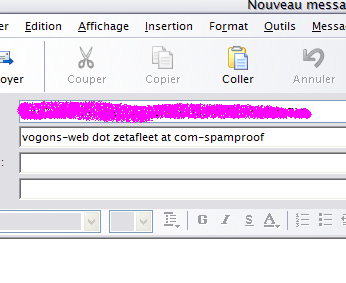
 Easier?
Easier?