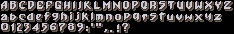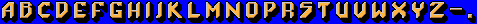First post, by winebaron
Hello again, everyone.
I was curious to know if it were possible to get fonts off of DOS games, specifically Darkseed. I really like the style and had always wondered if using it were as simple as copying a file and importing it into my word processing program.
Perhaps one of these files may contain it:
font.adt
tosfont.nsp
tosfont.obt
tostext.bin
From what I can tell (and my knowledge of such things is quite newbie), the .bin file displays all the written text in the game and doesn't necessarily contain the font itself. I'm guessing that the first file may have it, but it's in an old format that is quite difficult to access. Of course, I wasn't expecting there to be a .ttf, .otf, or .fnt file on the CD... but it shouldn't be so hard to get, right?
Am I wasting my time with this? Am I forever doomed to wonder how cool my name would look using the Darkseed font?
Most importantly, is this a topic or subject that is not allowed on the forum? If so, by all means delete it and please don't banish me. I didn't see any list of verboten topics in the FAQs section, so you may want to add that.
As always, your help is greatly appreciated.
Thanks,
winebaron