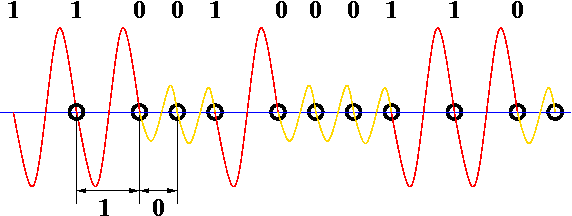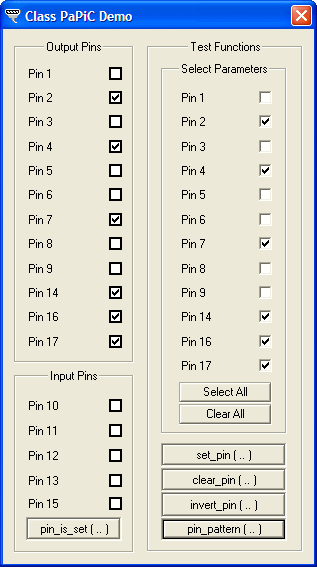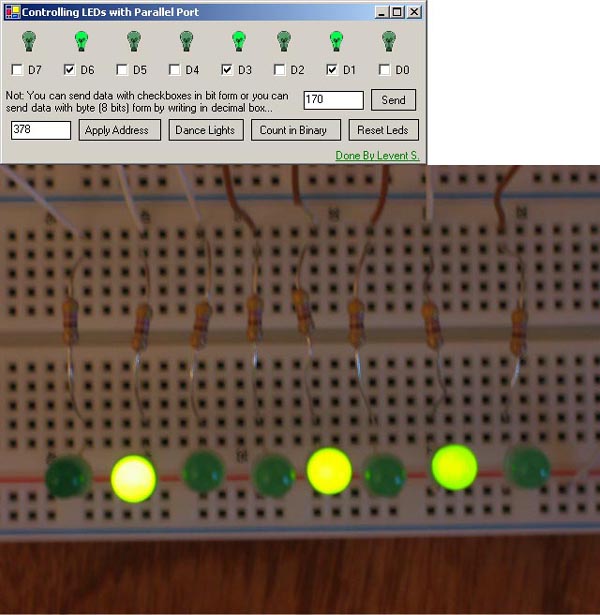First post, by Mau1wurf1977
- Rank
- l33t++
This is related to a education project I'm working on. Basically I'm looking for cool, but also cheap ways, for people new to computers, to "see" the 0's and 1's when it comes to computers.
One method involves recording speech, burning a CD and then inspecting it under a microscope. But now I'm looking for other methods.
Was thinking about using an oscilloscope, but they seem pricey and the cheap ones on eBay will likely be too slow. But I could just use an really old computer, right? Like a home computer...
What other options are there? Can you "visualize" for example the magnetic orientations on a floppy disc?