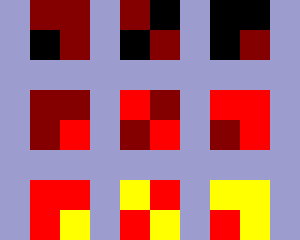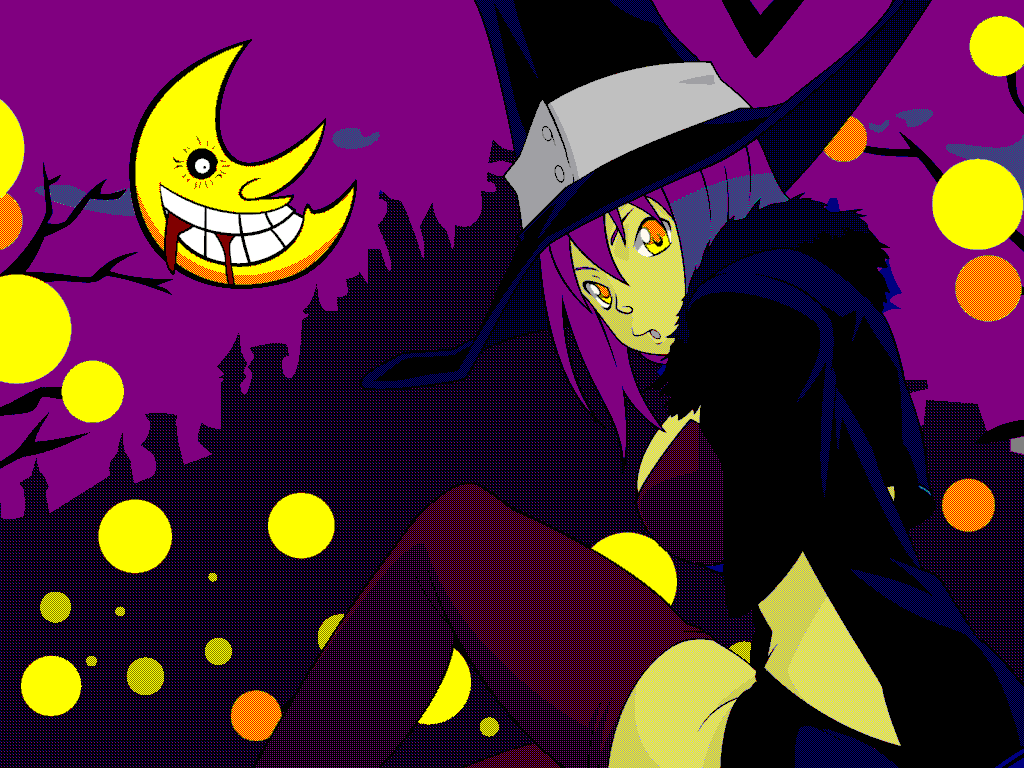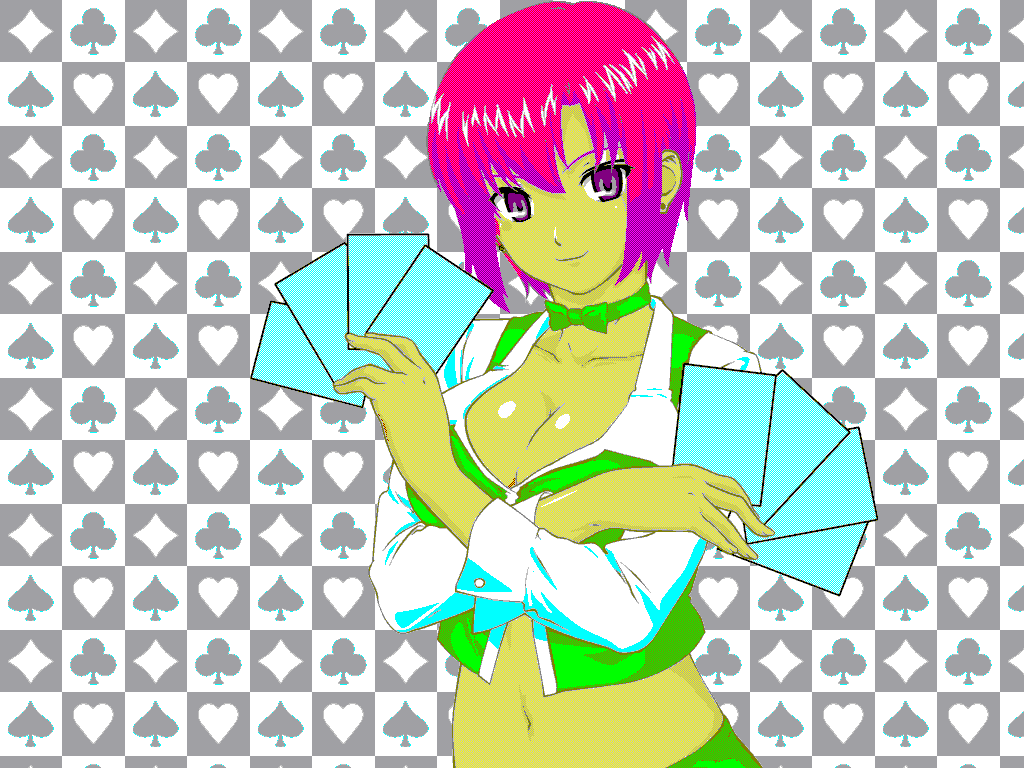By the way, all wallpapers are made in a Toshiba CT50, win3.1, paint shop pro 3
That's not quite easy. You need a simple shaded picture with distinct contrast for it to work well.
Not very difficult, but take time, and yes, not all pictures are suitables for 16 colors
I really need ideas about different patterns for skins. Is not easy do skins tones with just, yellow, white and greys.
If someone have nice skins patterns (2x2, or 4x4 pixels) will help a lot 😀
Don't forget to use an error-diffusion dither too.
I´m sorry...but I hate error-diffusion 😁 ,preffer to work by hand using ordered dithering, chosing different patterns of 2x2 pixels bitmaps
It take time, but for me looks more natural, and at the same time, remember me this old Japanese 640x480 games... Knight of Xentar, Princess Maker 2.... oohhh...good times
When i have time, i will do more wallpapers, and 16colors icons too
ohhh... i need to do a lot of reshacking in my win3.1 machine 😉

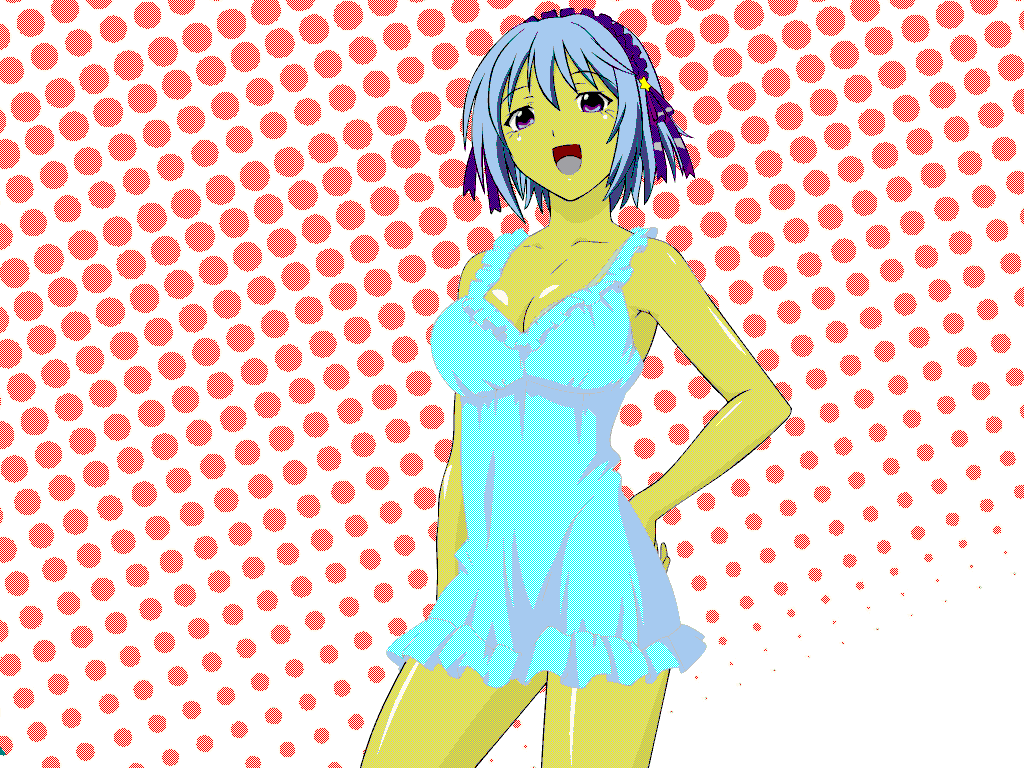
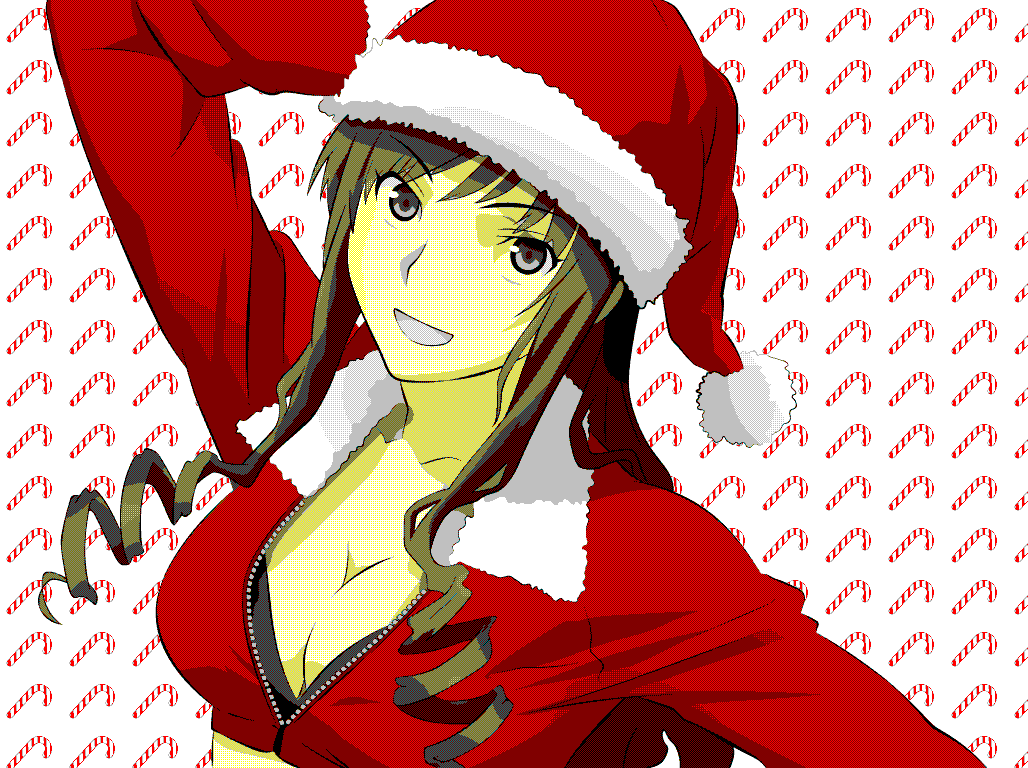
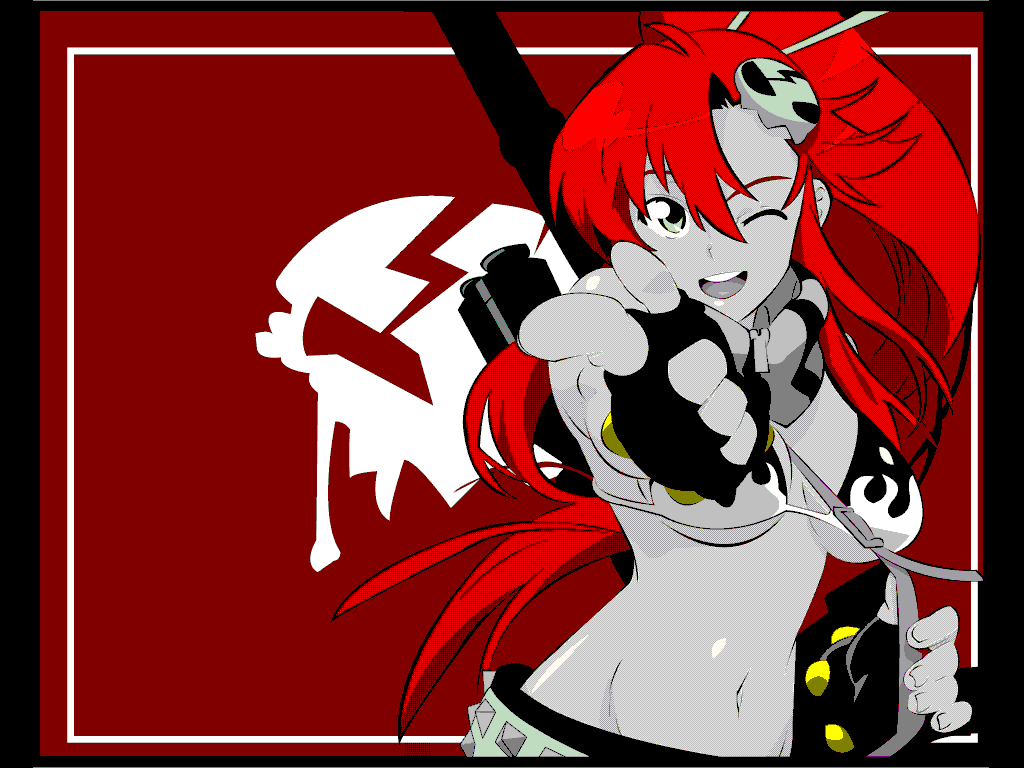
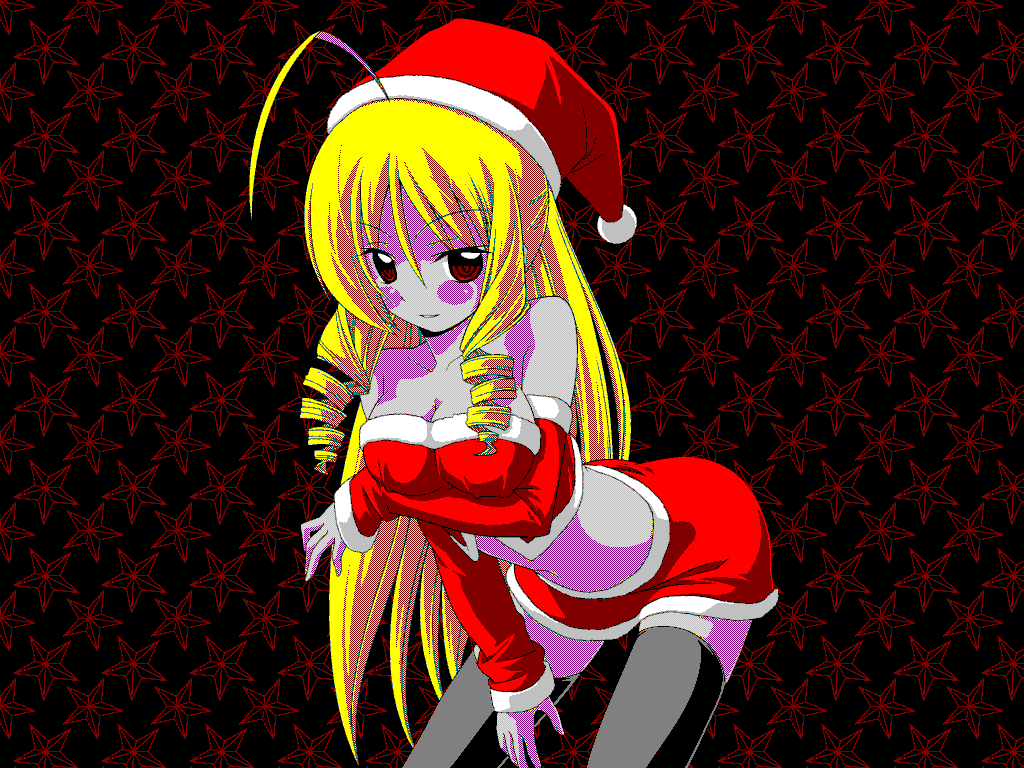
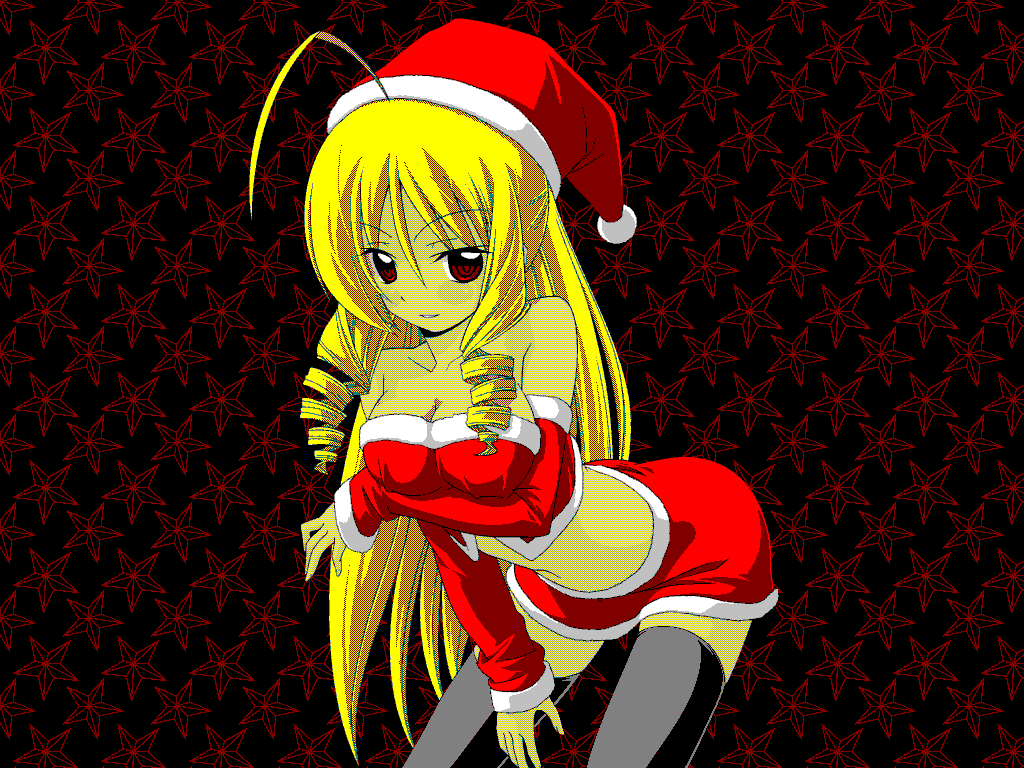 [/quote]
[/quote]