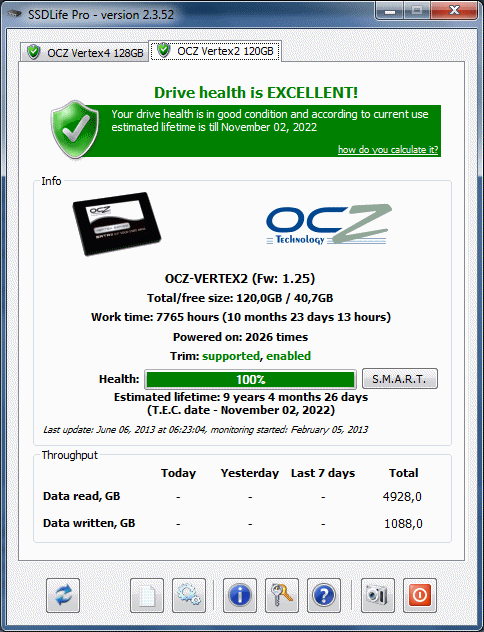sliderider wrote:luckybob wrote:by your logic, using the drives in a raid will extend their life by the number of drives in a array.
granted, if you are writing equally across all 4 drives, but over time I would wager you will.
Isn't the point of a RAID to have identical copies on all your drives so you have backups in case one fails? So whenever one drive is modified, they all get modified so they would all have the same number of writes.
Yes and No, there are many different RAID array settings:
RAID 0 = Striping, balls to the wall speed, no data backup/recovery.
RAID 1 = Mirroring, this is where you have data backup between the mirrored drives.
RAID 5/6 = Mirroring + Striping + Parity, this is the ideal solution when using multiple HDD's.
Funny thing is that Toms Hardware did exactly this for SSD'd, attempted to RAID 0 for speed to test out in real world apps, only DB apps where you need high/very-high I/O speeds did it really make a difference.
No matter where you go, there you are...