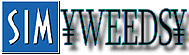All you need is a CPU slowdown utility such as Microsoft's CPU Grabber, or CPU Killer.
I myself use Microsoft's CPU Grabber ( http://www.mech2.org/forum/viewtopic.php?f=18&t=55 / http://www.mech2.org/downloads/utils/cpugrab.exe), although for a multiple core CPU you'll need to run several instances of the utility and assign them to each core.
For my single-core Intel P4's (1.6GHz and 2.666GHz), CPU Grabber works GREAT... been recently having a BLAST playing SimCopter again! 😀 I don't remember what I set the utility for the 2.666GHz, but for the 1.6GHz a slowdown factor of 63% works like a CHARM! Only vary rarely does the game crash 😀
I also have compatibility mode set for Windows 95, 256 colors, 640x480, "Disable visual themes", and "Turn off advanced text services for this program".
Lastly, if you have the last CD version, it ships with version 1.0.1.4 of SimCopter... prone to a game-breaking bug with the riot missions (there are NO icons shown in your cockpit's city overview map pointing to the actual riot missions!). BUT... version 1.0.1.3 of the executable does NOT suffer from this problem 😀
The only disadvantage of running version 1.0.1.3 is that version 1.0.1.4 supports A3D 4-channel positional surround sound.
@All, P.S. My SC2K/SimCopter crapola ->
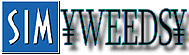
http://jasonwilliams400com.startlogic.com/sno … 00/sc2stuff.htm / http://jasonwilliams400com.startlogic.com/sno … s/simcity_2000/ 😀
P.P.S. It seems that version 1.0.1.3 of SimCopter's executable (SimCopter.exe) is fairly hard to find. You can manually extract the file from the last SimCopter update (they call it "version 1.02" for some strange reason), but that's a PITA. So's... attached here is the version 1.0.1.3 executabe for anyone that might want it 😀