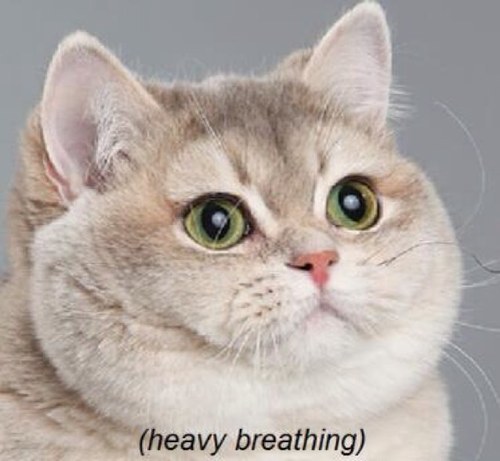Well, the simple fact is that an additional 1 GB of RAM isn't going to do much good, even if it was the same clock, considering the APU is slow anyway. Light games don't really need much RAM anyway. What they need is efficiency.
Did you install the x64 version of Windows 7 on the machine? Because if you did, I'd advise to install the x86 instead. If you consult benchmarks and performance ratings, you will, of course, come to the conclusion that I'm talking rubbish because many of those claim x64 provides better performance. There is a method to the madness, though. I have noticed that the same machine will run noticeably better with a 32 bit OS than with a 64 bit one, despite what the numbers on the benchmarks might say. I don't know why that is, to be honest, but I will argue day and night that it's true.
So let's assume you agree with me on that. Then, the only advantage of having an x64 OS is that it can handle more RAM. If you only have 3GB, an x86 will do fine.
Then again, if it's only web browsing and light games you have in mind for that machine, I would say you should go one step further than that. Forget Windows 7. Install XP instead. It will use up less space on the hard drive, it will use up less RAM, it will provide better compatibility with old games (because I assume that's what you mainly meant by "light"), and, most importantly, it will be quicker all around because it's more lightweight.
There is only one reason why you shouldn't go for XP, as far as I'm concerned, and it's the reason why I'm not using XP on my main computer: aspect ratio of the display. Normally, Windows 7 will not stretch the picture in games if the games don't allow you to set the resolution to the native resolution of your display. It will give you black stripes instead, and the correct aspect ratio regardless of the resolution. Windows XP, on the other hand, will not normally do that. It will fill the screen regardless of the resolution so if you have a widescreen display and the game only allows 4:3 resolutions (which many games do), you will simply get a horizontally stretched picture. However, while that will normally happen, it doesn't mean it will always happen. Sometimes the GFX drivers have an option to override that. Look for anything aspect ratio/scaling-related in the control panel of your GFX driver. The thing is, depending on what GFX you have and the version of the driver, you might not find such a feature in the control panel and you might end up with stretched picture without being able to do anything about it (as I did when I tried XP on my main computer),
So all in all, first install XP, see if it stretches 4:3 games, and if it does, install the 32 bit version of Windows 7. Don't buy more RAM because it won't improve the performance much anyway.