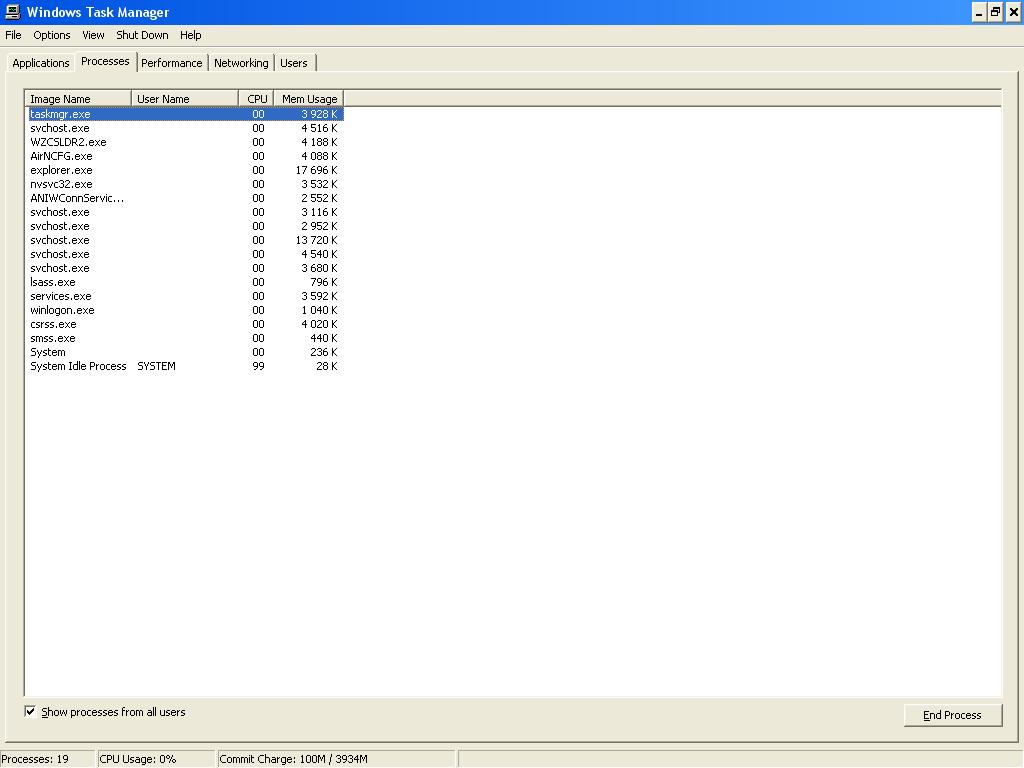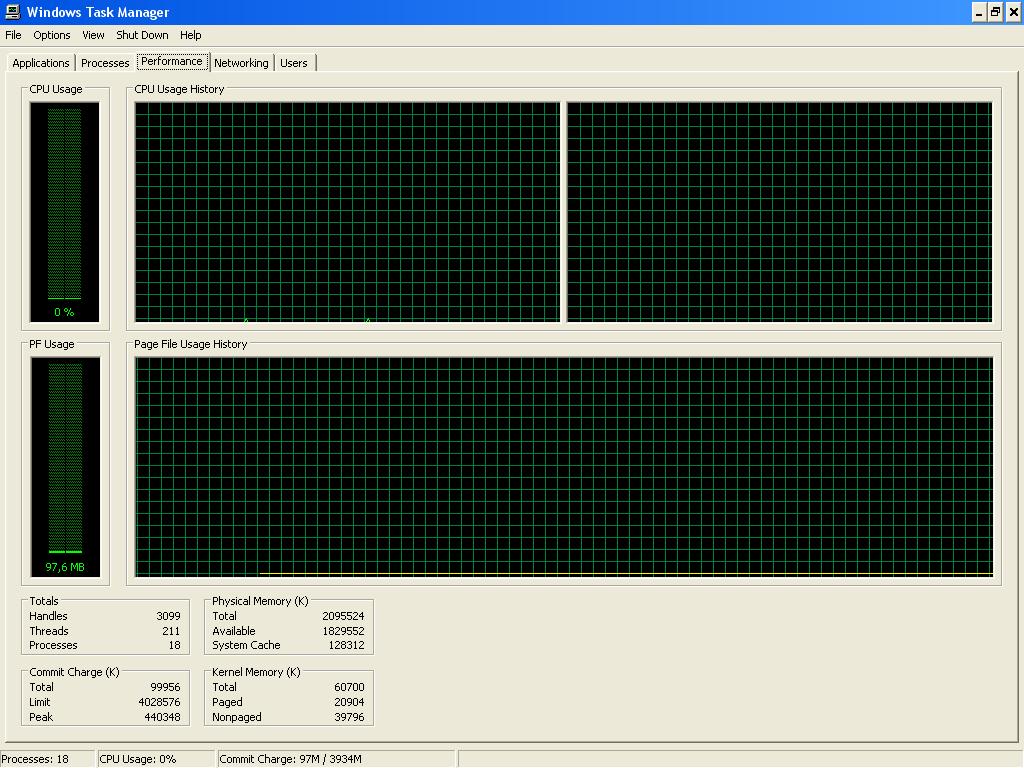smeezekitty wrote:
Oh of course. But I have no idea if we're even working within a budget, and since it sounds like this "new computer" isn't really for gaming, there's no reason to confine it to Windows other than familiarity. So I mention Mac because it's a fine option if you aren't gaming. 😊
ncmark wrote:
I actually HAVE an identical system running XP. I swore I would never put it on the web. With linux, push come to shove I can wipe the whole thing and re-install. Can't do that with XP - not without having to re-activate.
There's no problem with re-activation as long as you aren't doing it daily, and aren't trying to activate the same key on a ton of different machines. AFAIK even if you did do it daily, they won't stop you, they just require you to phone-in to their automated thing vs doing it fully online. As far as I know the XP activation service is still online as well. 😊
ODwilly wrote:2gb of ram is a must, Vista Home Basic is an awesome option if you have a spare key on hand. Windows 7 basic would work great as well. Linux I would suggest Linux Mint Mate or XFCE. If you can upgrade your agp card to something that support hardware acceleration you might see a good performance increase. TBH it is not worthwhile to spend $100 on an agp 4670 for example but it would be pretty cheap to upgrade to something a little heavier than your current 9600. If your motherboard supports a faster Athlon xp see about buying one for cheap on ebay. All around it is not worth investing more than $50ish into a daily web browser single core machine. You can blow $100 and buy a pretty nice little refurb dual core machine that will web browse like a boss.
Just to note, many AGP bridged cards will not support much in the way of video hardware acceleration (this is true of nVidia cards, but I don't know about the HD 4670). And even if that weren't an issue, the lack of SSE2 and limited RAM on the AthlonXP will be a killer anyways. I'd agree with getting some sort of new machine - it will be more cost effective than upgrading the AthlonXP.
I actually looked at win7 machines on dell.com. I could probably buy one cheaper than build it. But I just like computers that I set up because push come to shove I know I can get it back to an operational status. When you buy a PC like that do you even GET a copy of the OS anymore? Or do you have to send it in when the disk crashes?
Both of my "new" machines have had recovery partitions that are visible from within Windows, and actually make re-loading the system substantially faster/easier than having physical media because it installs a complete image with all of the drivers and whatnot. Of course it will require updates, but so will installs from physical media. Like maximus points out, Microsoft has made ISO images available, and I vaguely remember that Dell and others will offer physical recovery media for a few bucks at purchase-time too. Finally, you can also make a recovery disc or system image with Windows as long as you have some sort of external storage medium of sufficient size.