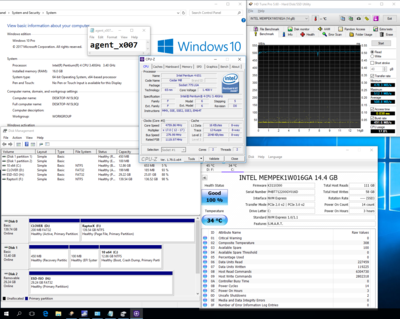havli wrote:Yeah, I'm not a fan of these utilities either. But sometimes it works fine - like this case, or nForce2/3/4 ClockGen. SetFSB P4C800 edition is also very good and works for P4P800, P4C800 series and even Asus PC-DL / PCH-DL Xeon boards. 😀
This is really lucky as the supposedly new Asus PC-DL I bought on Ebay from a Polish Ebay store is somewhat defect. It will not POST at 133MHz (auto/default) with any CPU although I have tested 3 different officially supported native 133 MHz FSB Xeon models. It won't even POST when forced to 133 MHz using the undocumented jumper setting (same as on the NCCH-DL).
The motherboard does however work perfectly when forced (using the jumpers) to the 100 MHz strap with only the 3:4 memory divider availible and then set to 133 MHz using SetFSB in Windows. Finding memory that would tolerate this boards ultra low memory voltage (I measured ~2.4V) at memory speeds over 150 MHz was not trival though but in the end I found a couple of 1GB sticks that handled 200 MHz using 2.5-3-3-7 timings so I could use 150 MHz FSB. I guess the memory sub timings are really tight when the 100 MHz strap is used as most memory modules that can handle running at 200+ MHz with tight timings on other motherboard using only 2.5 - 2-6V crapped out at ~150 MHz on this motherboard even with relaxed primary timings.
I tried contacting the store that sold the motherboard without luck (perhaps they don't speak English...) so my options were to open a case and return the motherboard or making the best out of the situation. I opted for using two Gallatin MP 4M overclocked to 23*150 = 3450 MHz with the memory running at a nice and even 200 MHz. I would think the system is on avarage just as fast as it would have been with two Gallatin DP 1M 3.2 (24*133) running at 18*200 = 3600 MHz (POSTing at 133 MHz with the 18x multiplier set in the BIOS and the memory at 1:1 then using SetFSB in Windows). The two things that bothers me the most (except for the stupid Polish seller) are that the Gallatin 4M is a CPU from early 2004 and this was supposed to be a year 2003 system and that the low FSB really hurts the performance in Doom 3 compared to my P4 EE Gallatin 2M running on a P4C800 motherboard.
I have been using the system for gaming the last week and it's really solid. The adjustable multipliers makes these systems really sweet. It's a shame CPUs always POST at the default multiplier on the Asus i875P Xeon boards before the BIOS kicks in and lowers it to the multiplier set as this makes it's impossible to POST at any other FSB strap than 100 MHz with the Gallatin MP 4M or any FSB strap higher than 133 MHz using the Gallatin DP 1M or 2M even using a fully working motherboard (I also own a fully working Asus NCCH-DL but I have only used it for testing as I do not have any heat sink mounting kits that fit). I think Iwills i875P Xeon motherboard always POST at 100 MHz FSB using the 100 MHz strap, requests the CPUs lowest multiplier then rePOST using the default or requested strap and then finally adjusts the multiplier and FSB to the values set in the BIOS thus avoiding this issue. I think the Iwill board needed a small hardware mod to be able to set other straps than the CPU default one though?
This is the first system I cased in a really long time, I will probably make a thread about it.
Edit.
I should not have written that the system was really solid, I totally jinxed it! 😁
The Asus PC-DL system just suffered a catastrophic HDD crash. First (from one moment to the next) the bearings totally gave up resulting in really REALLY nasty noise and while I tried rescuing some data it seemed a platter actually stating getting loose resulting in a head crash that made enough noise to wake a baby next door...
I have always thought Maxtor makes relaiable HDDs but this MaxLine Plus II 250GB broke all my previous records for violent HDD crashes! The Maxtor drive was a dumpster find so it's not a big loss but the XP install was finally fully updated... I hope the "new" Samsung HD252HJ 250GB drive (also a dumpster find) will last longer than the two weeks the Maxtor drive survived.
/Edit
New PC: i9 12900K @5GHz all cores @1.2v. MSI PRO Z690-A. 32GB DDR4 3600 CL14. 3070Ti.
Old PC: Dual Xeon X5690@4.6GHz, EVGA SR-2, 48GB DDR3R@2000MHz, Intel X25-M. GTX 980ti.
Older PC: K6-3+ 400@600MHz, PC-Chips M577, 256MB SDRAM, AWE64, Voodoo Banshee.