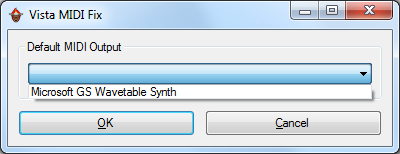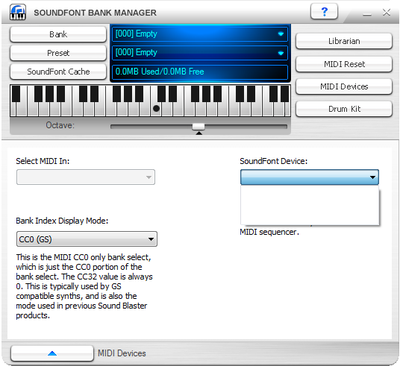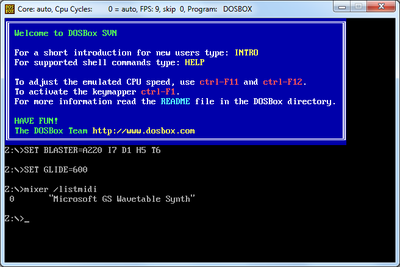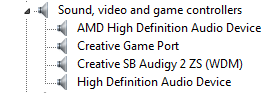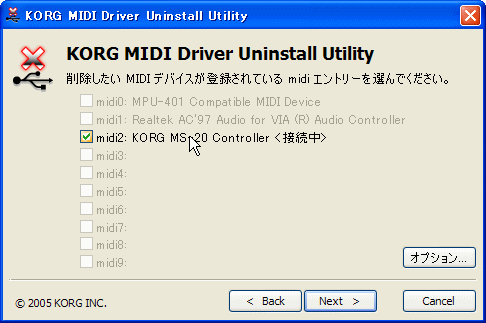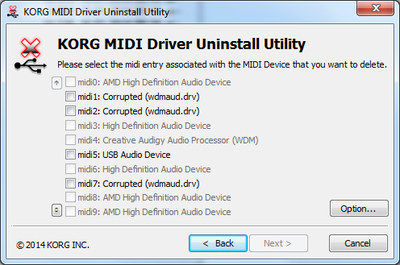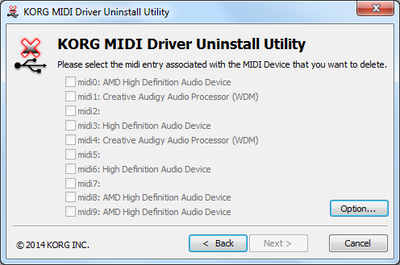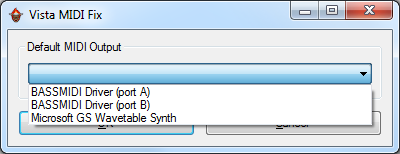First post, by gulikoza
- Rank
- Oldbie
While doing some random things, I suddenly noticed I'm missing my Audigy 2 ZS MIDI synths. They're gone, nada, nothing...only crappy Microsoft GS Wavetable synth is available:
I haven't really changed anything recently (I changed the mobo and proc last year from i7 Nehalem to Haswell, while retaining the same Windows 7 install). I've had the same 2010 year Audigy2 ZS drivers from the start.
I've reinstalled the drivers and also tried the newer (modded) DanielK drivers from 2015. I still don't have any MIDI ports...
It's really hard to find anything similar to this problem as hardly anybody uses midi nowadays. I also have no clue as to should there be devices in the Device Manager or somewhere else where the midi ports would be visible?