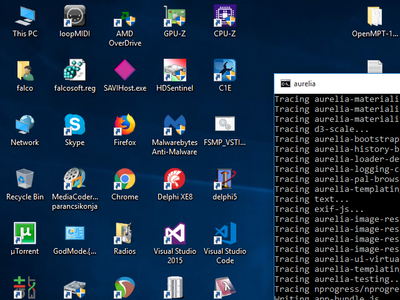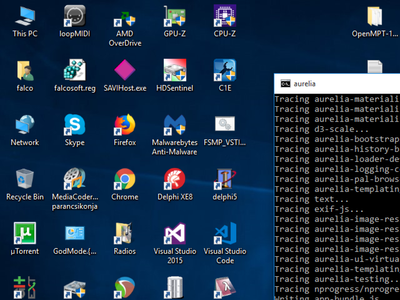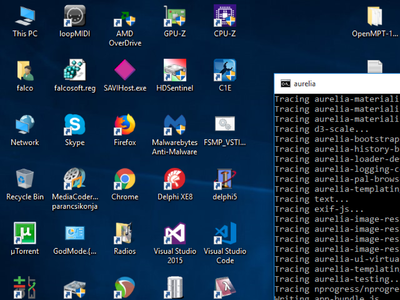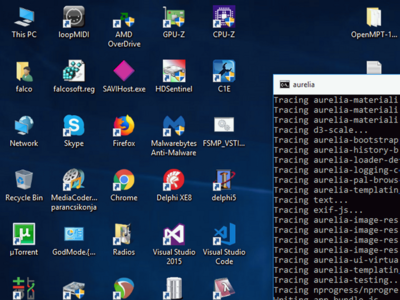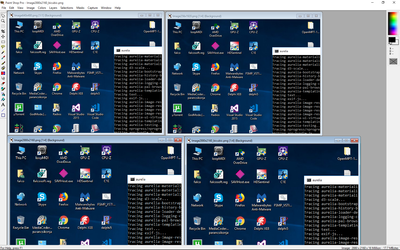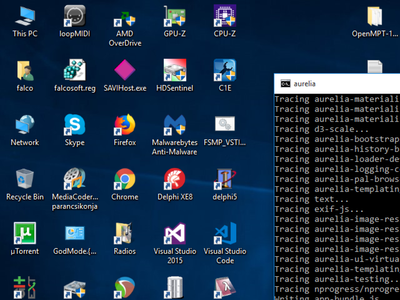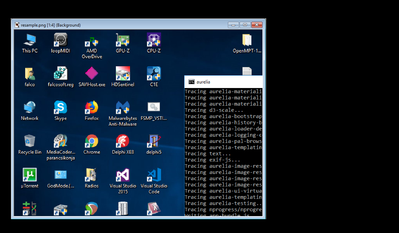I have a 27" 1440p monitor, I also have a modern gaming computer so I use dgVoodoo2 to force rendering resolution for most classic 3D games to 1440p. In addition, it, DXGL and DxWnd helps me integer scale (nonblurry scaling) 2D 480p and 720p (common for widescreen mods for old games) games.
If you have a modern PC, the benefits of 1440p over 1200p for legacy PC games is much larger than the disadvantages. I can't even name a single game that only runs maxed out at 1200p that has no 1440p workarounds available. 1200p is only a clean integer scale factor for 600p, which isn't that common for legacy games and really a too small resolution for pixel-based scaling games on large monitors. Not only is 1440p better for legacy PC games, you'll also be able to pick up a better display as the selection of 1440p monitors is much better.
Obviously, if you have a legacy PC this doesn't particularly apply (except integer scaling with DXGL or DxWnd, which probably would work with an old XP computer). I'm sure many games that support multiple resolutions up to 1200p can be coerced into running at 1440p with some hex editing, but that's a lot of work for games that don't already have figured out values and even games where values have been figured out might have gone undocumented because widescreen wasn't possible. There's also the issue with 1440p requiring more hardware power than 1200p.
Newer games are more challenging for 1440p. dgVoodoo2 only supports up to and including Direct3D 8. This isn't so bad with PC games where higher resolutions started to be more common after that, but it's very bad when we get to 360/PS3 era ports. 3D games usually targeted 720p and while the PC versions usually supported arbitrary rendering resolutions, the UI for many of them doesn't scale so it's smaller at 1080p and even smaller at 1440p. If you have decent eyesight and sit at a normal monitor distance this isn't too bad, but far from ideal. 2D games (indie games and the like) usually opted for one static resolution, the max supported one on those consoles: 1080p. This obviously scales badly to 1200p and 1440p. Both those factors and the required hardware power to render at 1440p over 1080p (which obviously is more expensive for newer games) might make an argument for getting a 1080p monitor.
I'm not going to get into console gaming with real hardware, since I think this is a PC thread, but emulation of game consoles is relevant enough to mention: here more resolution is always better. There's plenty of scaling options to let you use that resolution however you want.
infiniteclouds wrote: […]
Show full quote
swaaye wrote: I wish some magical new display technology would come along that works more like CRT.
This. Please. Before driving cars.... new display tech without native resolutions.
Native resolution is not what is missing to make old games look like they did on CRTs. Look at what RetroArch's CRT shaders do. Just displaying the image larger perfectly (which is what ideal display tech without native resolutions would do) would not look like you want it to. Demanding new display tech on the other hand sounds like the perfect recipe to create another problem similar to the one you want to solve that way.