Reply 20 of 34, by keropi
- Rank
- l33t++
What you need testing? I own a DSS
What you need testing? I own a DSS
wrote:What you need testing? I own a DSS
Ah, a guinea pig, perfect! 😉
You can read the details in the previous posts in this topic, but long story short, what I'm curious about is if the VESA audio (VBE/AI) drivers for the Disney Sound Source could be used to provide digital audio support in games that don't support the DSS out of the box. To summarize, could you try the following:
* Download the VBE/AI SDK, which includes VBE/AI drivers for the Disney Sound Source: http://cd.textfiles.com/freedom/CODE/SOUND/VAISDK.ZIP
* Load the driver SSWAVE.COM from the SDK in that ZIP file
* Pick a game that uses either Miles drivers or DIGPAK/MIDPAK for audio support, but does not support the Disney Sound Source out of the box, see the links in previous posts in this topic for an extensive list
* Find and load DIGVESA.COM (for DIGPAK/MIDPAK games) or in case of a game that uses Miles/AIL drivers, find the driver VESADIG.ADV and copy it to the game's audio driver folder and try to get it to work with the game. There is documentation on how to install the Miles ADV driver for the Gravis Ultrasound in Miles-supporting games that do not come with GUS support out of the box. You'd have to follow the same instructions to get the Miles VBE/AI bridge driver (VESADIG.ADV) to work. You should be able to find these files (DIGVESA.COM and VESADIG.ADV) through links posted in other topics in this forum or through some googling for Miles and/or DIGPAK drivers.
An example of a game that uses the Miles audio drivers is Dune II, I think (not 100% sure). An example of a game that uses DIGPAK/MIDPAK audio drivers is Seawolf. But the list of games that uses either driver model is much larger. See the previous posts in this topic for links to those lists.
Note that we're just trying to get the DAC part to work, since the Disney Sound Source of course does not have a synthesizer.
Please let me know if I need to clarify anything! And good luck! 😀 I wonder if you can get this to work, especially with games that output digital sound at a sample rate other than 7 kHz.
wrote:I don't own a DSS either, but I recently received a fully working Aztech NX Pro, which has the 1st gen Aztech SBPro clone with built-in Covox and DSS support. Haven't taken it for much of a test run yet beyond testing if it works (it does!) but intend to see which period games it works with and how it sounds.
My first test was with Colonization and it made music. It sounded much 'cleaner' than I'd have expected (I was expecting something more like the sound on a Sinclair Spectrum 128k) but of course much less complex than AdLib/Soundblaster FM, let alone MT-32 or GM.
With a bit of luck I'll have the time to explore how it works and what it sounds like a bit more these next few days.
Cool! 😀 My first sound card back in the day was also an Aztech Sound Galaxy card with on-board DSS compatibility. I remember it being a solid card with good Sound Blaster compatibility. I briefly played with the DSS compatibility and it worked well for the relatively few games that offered it as an option.
Perhaps you can also try getting more games to work in DSS mode through the VBE/AI driver. Could you try loading SSWAVE.COM (from the VBE/AI SDK ZIP file) with your Aztech card and see if it works? The DSS emulation in DOSBox was not sufficient to convince it to load.
Taking it one step at a time. Ultima6 also supports Covox, but when I choose that, it makes an endless beep that continues after quitting the game and also distorts other sound until I start another Covox game (Colonization). Once I figure out what is going on I'll look into those VBE/AI drivers.
wrote:Taking it one step at a time. Ultima6 also supports Covox, but when I choose that, it makes an endless beep that continues after quitting the game and also distorts other sound until I start another Covox game (Colonization). Once I figure out what is going on I'll look into those VBE/AI drivers.
I'm not the first person in this forum to mention this, but it's a common misconception that the Covox Speech Thing and the Disney Sound Source are mutually compatible devices, but in fact they are not. If you have been trying the Covox mode on those games with a Disney Sound Source, that might explain why you ran into these problems.
The Disney Sound Source includes a 16-byte FIFO buffer that streams to the DAC at a fixed sample rate of 7 kHz, which makes it somewhat easier to program for and less taxing on the CPU, since timing accuracy doesn't have to be taken care of in software, as long as the software keeps the FIFO fed in time. The Covox Speech Thing on the other hand is simply a bare DAC in the form of a ladder of resistors. The downside is that all the intelligence with regard to audio playback lies with the software and the CPU must constantly stream data to the parallel port without being able to count on any hardware buffers. The upside is that this allows the Covox Speech Thing to support any sample rate, limited only by the speed of the CPU. The DSS however, supports only the aforementioned 7 kHz.
Whenever its FIFO is full, the Disney Sound Source will pull pin 10 high on the parallel port to signal this to the host PC. This is what some games use as a detection mechanism for the Disney Sound Source. They send (at least) 16 byes to the FIFO until pin 10 goes from low to high. This is the reason why many (if not most?) games that support the Disney Sound Source won't detect one when you try to use them with a Covox Speech Thing. And even games that don't perform the pin 10 check upfront probably won't work properly with a Covox Speech Thing or clone anyway, since they assume the existence of a FIFO buffer and therefore don't bother to perform accurate flow control while sending out the audio data.
Wolfenstein 3D uses the pin 10 detection method and so does the VBE/AI SSWAVE.COM driver. Apparently, the DSS emulation code in DOSBox is not accurate enough to convince the SSWAVE.COM driver to load.
What adds to the confusion is that some games, notably Another World (or "Out of this World" for the US viewers among us), consider the Covox Speech Thing and the Disney Sound Source to be the same device, possibly due to confusion by the game developers themselves. They managed to get sound output to the parallel port to work in a way that happens to work with both the Covox Speech Thing and the Disney Sound Source, probably by guaranteeing a steady sample stream in software at approximately 7 kHz, so it would work with both kinds of devices.
Long story short, the Disney Sound Source and the Covox Speech thing are two different sound devices that are not mutually compatible, at least not fully. They just both happen to use the parallel port as the I/O interface (and technically just the O part in the case of the Covox 😉).
See this Disney Sound Source programming guide for details: https://archive.org/stream/dss-programmers-gu … -guide_djvu.txt
That's very interesting. And to add even more confusion, there are variants of the Covox Sound Source that may or not be compatible with all games such as the Intersound MDO sold by Coktel Vision and supported by some of their games.
Not to mention that Covox also made several real sound cards on their day.
wrote:wrote:Taking it one step at a time. Ultima6 also supports Covox, but when I choose that, it makes an endless beep that continues after quitting the game and also distorts other sound until I start another Covox game (Colonization). Once I figure out what is going on I'll look into those VBE/AI drivers.
[...]
Long story short, the Disney Sound Source and the Covox Speech thing are two different sound devices that are not mutually compatible, at least not fully. They just both happen to use the parallel port as the I/O interface (and technically just the O part in the case of the Covox 😉).
I don't have either, rather an Aztech Sound Galaxy NX Pro that claims compatibiltiy with both but is neither.
I'm fully aware they are different beasts and that it is perfectly possible that the card isn't fully compatible with either. For now, my main lead is the fact that Colonization asks for IRQ and address for the card, but Ultima VI doesn't. That suggests it may be a matter of non-standard addressing. However the options Colonization gives sound more like Soundblaster stuff, so could be a red herring...
Update: It worked! I got Dune II working with an emulated Disney Sound Source in PCEm. 😀 See I got Dune II working with the Disney Sound Source!
Sorry to bump an old thread. Mobygames claims that Last Rites game has the Disney Sound Source support. But in fact it does not. Is it my version that lacks it? Has anyone seen the DSS option in the setup?
An obscure game, BTW, not very popular, but I kind of like it.
It could be a mistake by MobyGames. A quick way to check would be to take a look at the DOS covers, they used to list the minimum requirements and the devices supported.
Neville wrote on 2022-01-03, 19:32:It could be a mistake by MobyGames. A quick way to check would be to take a look at the DOS covers, they used to list the minimum requirements and the devices supported.
Yes, it may be a mistake... The cover says "All major sound cards supported"
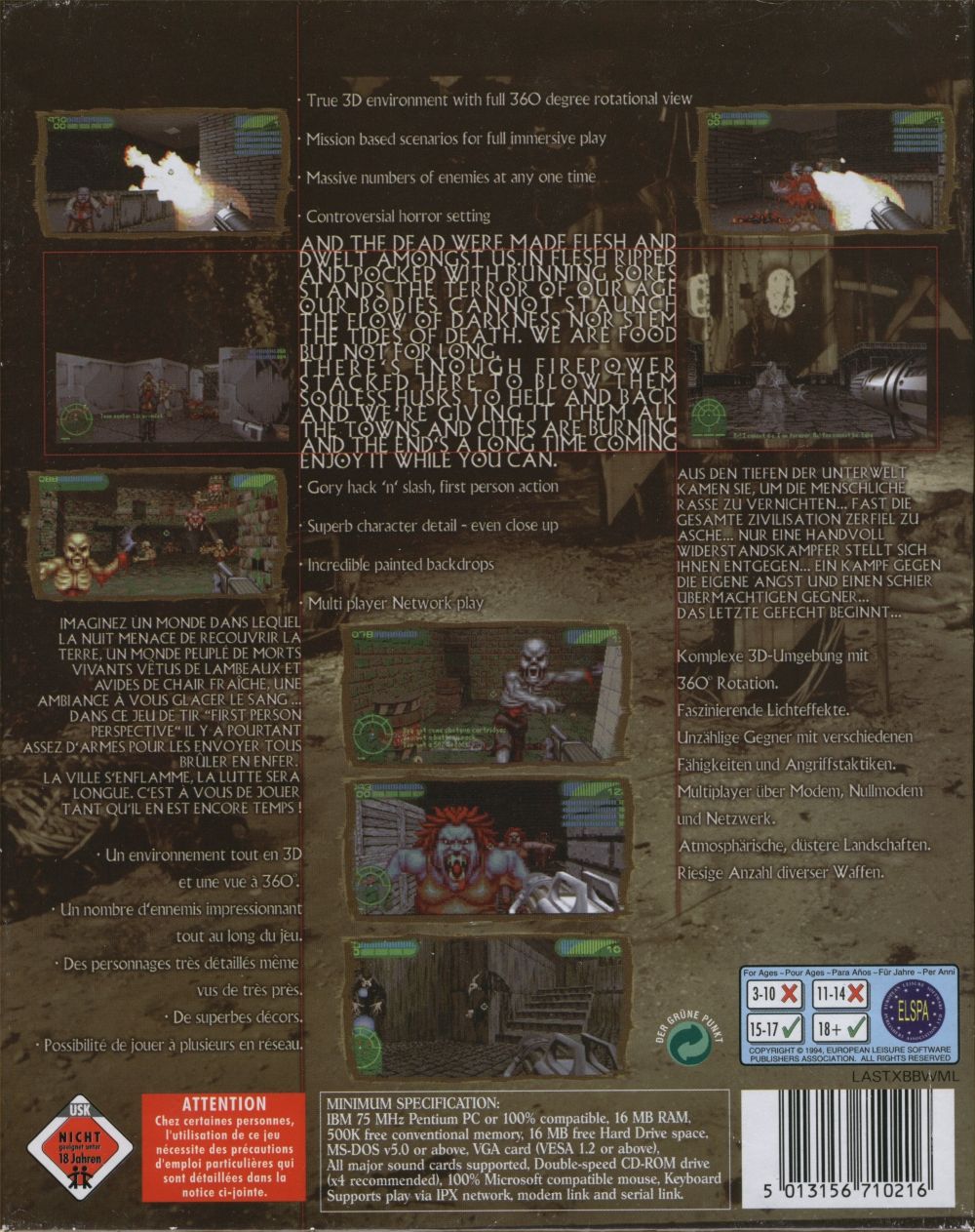
I checked that too. A Pentium game from 1997? Doesn't look like a candidate for DSS support.
Neville wrote on 2022-01-03, 21:04:I checked that too. A Pentium game from 1997? Doesn't look like a candidate for DSS support.
Theotetically, yes, not a good candidate. But Duke3D and Redneck Rampage aren't either, yet they have the support. So I had a slim hope.
I also tried Norse by Norse West: The Return of the Lost Vikings listed on Mobygames. It does not seem to have the DSS support too.
Looks like the list is not quite accurate, unfortunately.
Shall we start curating a proper list? Perhaps a Google Sheet? Several people here have a Disney Sound Source (including myself, since recently).\
I propose we maintain two lists:
We'll add our (Vogons) names to each entry, including the version of the game (and whether it was a demo, shareware version, a special edition of some sort, etc), the date when we confirmed the support, etc.
Better still if more than one person would confirm each entry.
I already have two entries to add to the former list::
And I already have one for the latter:
Something more that I could add to the former list:
Detailed info:
I tried a few demos on the Sierra Sneak Peeks 1993 CD-ROM, since I wanted to test the Disney Sound Source support in Sierra games that used later versions of the SCI engine (SCI1 and up?), and testing it with demos seemed okay from a legal perspective, since I don't want to use pirated copies of the full games. Since those demos use the same engine that the full games use, it's reasonable to assume that the full games will also work with the DSS if the demos do.
I discovered that that the `install.exe` programs of SCI1-based games and demos don't successfully detect my Disney Sound Source on my more modern PC, possibly due to the detection routine being timing-sensitive and not working on hardware that is faster than the developers could imagine back in the day. A "pop" is heard from the speaker module of the Sound Source when running the `install.exe` program, after which the LED goes dark. So it does make an attempt to detect the device, but the autodetection fails somehow. That's a bit unfortunate, since the DSS detection routine in Wolfenstein 3D still works flawlessly on this same hardware.
I figured out a workaround for this problem in the Sierra demos, though: explicitly select the Disney Sound Source in the `install.exe` program, ignoring the warning that it wasn't detected, then save the settings, and reset the PC. Then run the game. If you try to start the game without resetting the PC first, the game will complain with the error "Unable to initialize your audio hardware." Basicaly, you need to make sure the LED on the speaker module is glowing before starting the game or demo.