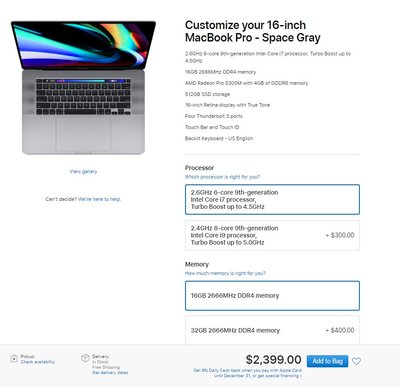oeuvre wrote:ok but you could put in 3xMFM drives!!
Why didn't I think of that?
So far the T420s is working just fine. I also have a couple other Thinkpads I've been tinkering with: an X61, which works just fine and is actually so portable that it will probably be my main computer for traveling, and the IBM T41 (the last true IBM), which after upgrading with an SSD, replacing the battery, and installing WinXP/Lubuntu, is surprisingly useful! The modern web even works on it just fine, albeit rather slowly (YouTube is a slideshow). But I can VNC into other computers easily, or do terminal things, or word processing, just as I would any other computer.
Links 2 runs blindingly fast on it, as well. Which is pretty cool because I'm used to running it on machines like my Thinkpad 560X, where it will be fast if you give it enough RAM, but not blindingly so.
I really wish someone would take Links 2 and update its support for newer HTML/CSS stuff, and re-enable and update its former Javascript 1.1 engine to ES5/6 standards. An easy task, right? Could probably be done in a few hours!
World's foremost 486 enjoyer.