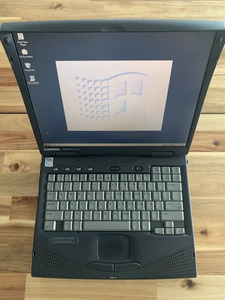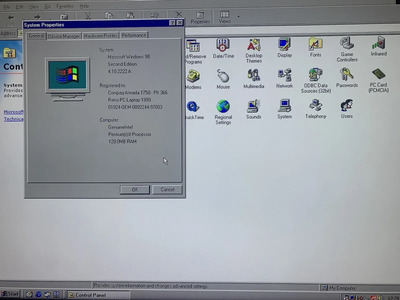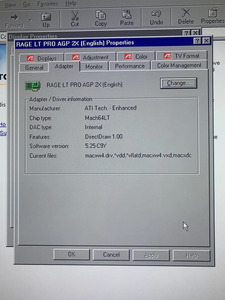Hey ho guys. I joined this form just so that I can make a post about my Armada 1750. I took out the 8GB IDE drive that it came with and have bought a PATA to SD card adapter (https://www.amazon.com/gp/aw/d/B07QNB6QLC?psc … ob_b_asin_title) wanting to put a 64GB card in. And I can't get Win 98 and XP on the same hard drive on different partitions.
The adapter installs and fits perfectly. I can't pop the SD card out without having to unplug it, which I don't really like. But I think I'll replace it with a micro card in the future. I can get Win 98 SE2 to install no problem. It even sees the large partition without doing anything to it, which is surprising to me. The problem is when I try to install Win XP SP3. The installation process only sees a 8GB size partition, and formating it formats it all and I loose my Win 98 install. If I go with XP first, it still only sees 8GB and it installs. It also won't proceed without the install formatting it. I've tried fdisk, sdisk, and xfdisk but no matter what I do the install insists on formatting it to move forward. And once I get it installed the machine chugs so slowly. Like it shouldn't be going this slow. And when I try to create a large size partition, Win XP crashes with a blue screen. If I make two 4GB partitions, it sees those two. So if I install XP on drive D: I can't expand C: because the unpartition space is to the right of D: And C: is where I want all of my space to be for everything Win 98/DOS based.
I have done a lot of digging, and have found the BIOS software. Archive.org has a Windows 95 and BIOS Rescue CD. So I'm using Macrium Reflect to image my partitions (which by the way, if anyone knows of a better software to use, I'm all ears. I really hate the proprietary MRIMG image filetype they use, but anywho), so I have the BIOS software partition, and I can put it infront of any image on a hard drive so that the machine sees it and boots it. But I'm not seeing where I can turn off AHCI setting anywhere. I have also tried downloading and burning Win XP ISOs with SATA drivers already slipstreamed off of Archive.org (once again, great resource) and that doesn't seem to make any difference either.
It sucks because I only need Win XP for one floppy image burning software. Cause everything else is my retro DOS laptop. Does anyone here have any experience with this and might have an idea? Cause I'm just about at the end of my rope, as I'm running out of ideas. Thanks for reading guys.