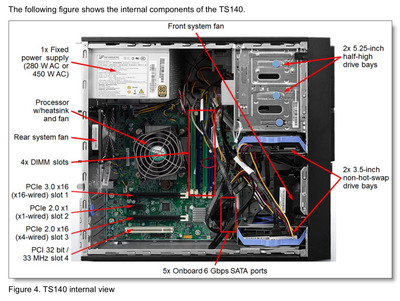First post, by Intel486dx33
Hey Guys I have a NEW Project.
My WD MyCloud NAS Drives keep dying ( Bad Capacitors, Bad Drives, etc )
So I have decided to Build a NAS or File Server ?
What Do you think ?
Should I Build a NAS or Windows File Server ?
I want to repurpose an old “Lenovo Thinkstation TS-140”.
I purchased a couple of these a while back and never really used them so
I think this will be the perfect project for them.
I want to load them up with 16gb RAM
They Have a Quad core Xeon CPU ( Haswell )
( 5 ) Sata ports.
( 6 ) Port PCIe Sata Adapter
So I want to run my primary Sata SSD and Cache SSD off the Motherboard
I want to put in (4) Hard drives for Storage off the PCIe Sata Adapter.
I am only running Gigabit Ethernet because I don’t want to rewire my house and Gigabit is all I need for now.
I don’t do video editing. And Gigabit is fast enough for my home devices. I wired my house back in 1999 with Cat-5
Ethernet ( Gigabit ).
I might upgrade to Cat-6 , 2.5gb. Ethernet in future. But then I will have to by NEW Switches too, And Our Internet Service provide router
Is only 1 Gigabit.
I purchased a drive bay cage to put inside the TS-140 to add the additional hard drives.
Everything fits perfect.
What do you think ?
I just like the versatility and easy repair and setup of building your own NAS/File Server and to having to rely on a pre-build NAS
With NO Upgradability options or repair options.
This is just for DOS files and games and small Programs before 2010 mainly.