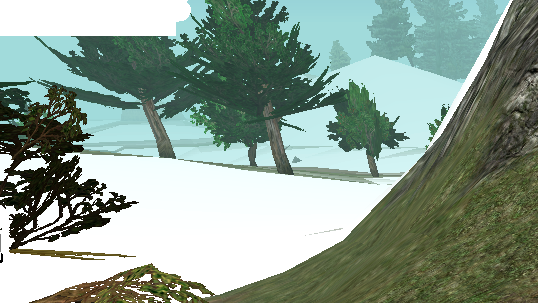First post, by KingSD
I am running a Knight Online private server. This game is written in directx8 and as you know, I'm having a lot of performance and quality problems. I'm using Crosire's dx8to9 wrapper, it mostly takes care of the performance issues but I'm having quality issues. I recently tried dgVoodoo2_54 and had very good results. However, this version causes appcrash errors, especially on nvidia video cards. I tried new dgVoodoo2 versions but had a lot of graphics issues. Let's come to the main question;
Can I get a paid wrapper for my Knight Online private server that converts a dx8 to dx11 without an appcrash error? If it is positive, can you give me information about what I should do about it?