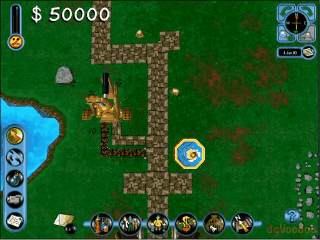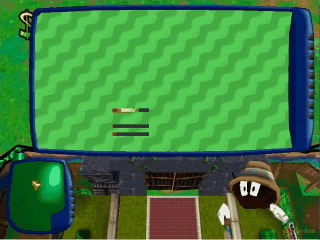First post, by PixusPanic
Hey all! I was looking around to see if there was a place to report bugs for dgVoodoo and I thought this would probably be the best place.
I really like how progress is going with this, since it allows me to play old games that I would have no hope of trying out on newer computers than they were intended, and hope that development continues going well.
For context, I'm using a Windows 7 virtual machine on VMware (mostly since, as far as I know, VirtualBox doesn't have native DirectX7 support, and the game doesn't want to run no matter what on my host Windows 10 OS, although I'm trying to get it to work) and tried it out for the obscure Bullfrog titles Theme Park World and Theme Park Inc (otherwise known as Sim Theme Park and SimCoaster respectively in the states), them being made with DirectX7 in mind, and they work pretty well; the only major issues I can currently see is that, when put through dgVoodoo, the taskbar pops up when the game starts, which can be annoying and also makes it difficult to play TPW past the main menu (the game has a glitch in which the cursor doesn't budge if it moves during loading), and in-game, the graphics start to flicker and glitch rapidly, making various textures and the like briefly disappear before reappearing moments later, and then disappearing again and so forth. I haven't messed with the default settings much but from what I have tried, nothing except completely disabling dgVoodoo fixed it, which I don't really want to do since then I can't use its features.
I did read that these kind of glitches may be caused by the API not being on Direct3D 12, but I don't have an option for that as I'm using Windows 7, but I'm trying to see what else could be a factor in it. Any tips or suggestions to fix these issues, or can I not use dvVoodoo for these games on my virtual machines?