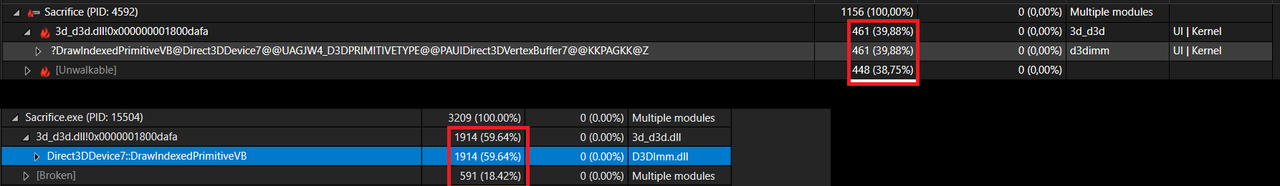Reply 20 of 38, by Darkstorm
I have no idea what's causing this. This is Ryzen 7 5800X with 8c/16t. It looks like it runs on 2 cores/4 threads core7+8 and 11+12
.
While on Ryzen 5 3600 it goes solid 100% most of the time on core 1 and core 3(and I think it would be running rather on 1 core / 2 threads). Why it works like that I have no idea, I can boot the other PC, and make screenshot of such graph... as for Visual Studio, it's not installed there so it would take a while to run profiling over there, but I think I can do it too. I can also launch the files over there and see if the solid texture bug is gone, and maybe install EverQuest to see if it's the same bug.
As for profiling, I tried DX12, but it fails to drop any results after closing the game.
Only DX11 works and this is the report: https://www.dropbox.com/scl/fi/on8m9iau8zcmsu … msjprxlm7h&dl=0