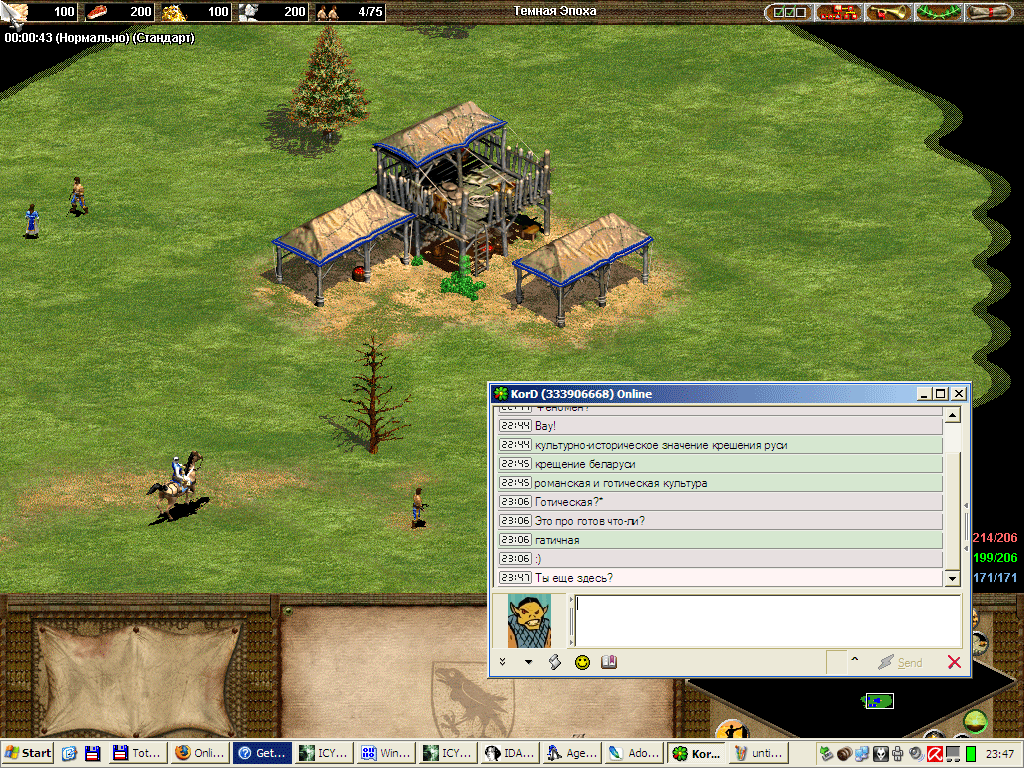dx8gamer wrote:
But if I change desktop resolution to 1920x1080, dgVoodoo scaling aspect ratio works as expected.
Hm..., I think the native resolution cannot be detected, only the desktop resolution (according to DXGI docs).
EDIT: current desktop resolution on a given monitor
But I hope I'm wrong.
lowenz wrote:Just a reminder for Commandos 3 problems (flat terrain shading and black squares): […]
Show full quote
Just a reminder for Commandos 3 problems (flat terrain shading and black squares):


Yes, there are some issues I know of, like this one but it's hard to discover the exact reason causing them.
Unfortunately I didn't have any time in the last week for dgVoodoo, but yesterday, finally I was managed to fix black polygons in BloodRayne2.
I was starving for the solution for two months, debugging the game by deepening into its internals, and only now I found it. Neither the SDK nor any nVidia/AMD tech white paper clarified my question. 😀
Commandos3 and Farscape seems to be the same -not so easy- cases.
(BTW, BloodRaynes are games hated by most of the people, for any reason? Because I like it. This girl looks better than a contemporary Lara Croft. 😀 )
VEG wrote:Looking forward for it. […]
Show full quote
I'd like to include the emulated aspect ratio scaling in a new version
Looking forward for it.
Just a suggestion. I propose center window by default when the game is runned in the windowed mode. Also I propose to hide window's border and title when game sets resolution resolution where width or height is equivalent to the current desktop resolution. It will look like fullscren, but it will allow such thing:
It is much better behavior than current one, where the window doesn't fit user's screen. For example: http://veg.by/z/2016-02-16-14-41-39-f0ee3e47.jpg
Ok, I didn't forget about borderless window mode. But I don't really like the idea about the window automatically switching into this mode because
- there is no 'current desktop resolution'. dgVoodoo supports multimonitor configurations so it all would depend on what monitor the game window pops up on
- a window is just a window, even if it is too big to fit into the desktop. I still can resize it or sg.
- for DX games, the default DX behavior is minimizing the game window when it loses focus in fullscreen mode, but independently on that, there are games that detect losing focus and deactive themselves, so switching between a game and a chat window can't be a guaranteed feature.