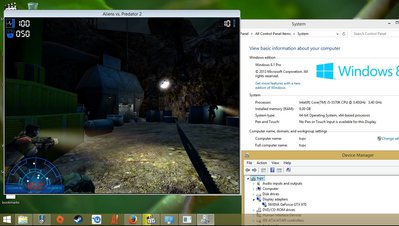Reply 560 of 3949, by ZellSF
wrote:Thanks Guys for the new reports!
Unfortunately I couldn't deal with dgVoodoo at all for a while because of other works and deadlines but I'm about to do that.
First I'll have to develop a 'quick video memory access' method (similar to 'Force emulating true PCI' in Glide) because both Desperados and Grand Prix3 have performance problems (but they work at least).
Did you try Desperados with vsync forced off? Game really hates vsync.