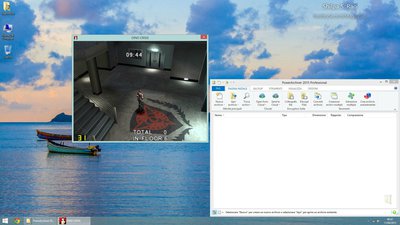Hi, I tried a lot of games with every setting.
My spec are i5-4570 3,20 GHz, 8 gb ram, Nvidia 550 Ti driver version "347.52", Windows 8.1 x64
Indiana Jones And The Infernal Machine
Without official patch, bug 16bit color and stuck at 30 fps. Applied unofficial patch with dgvoodoo, 60 fps in game . Vsync activated for excessive tearing.
Star Wars Shadows Of The Empire
Without patch worked few times. Applied unofficial patch with dgvoodoo, now the game runs at 60 fps. Vsync activated for excessive tearing.
Star Wars The Phantom Menace
Without dgvoodo, the game freeze my pc, with dgvoodo, perfect at 30 fps.
Requiem Avenging Angel
Without patch crash. With the patch 1.3, and WinXpSp3 compatibility and dgvoodoo, the game starts, menu runs at 60 fps but the game is stuck at 30 fps.
Martian Gothic Unification
With dgvoodoo black screen, without dgvoodoo no problem but at 16 fps. (16 bit color problem)
Overboard!
Without dgvoodoo, black screen in game, menu with invisible text, with dgvoodoo all perfect at 60 fps.
Pax Corpus
Without official patch the game crash. With official patch and without dgvoodoo the the crash, with official patch and dgvoodoo, ok at 60 fps.
Urban chaos
With or without dgvoodoo is the same thing, menu 32 fps, game stuck 21 fps. (16/24 bit color)
Uprising 1
Without patch crash, with patch crash, dgvoodoo with patch and glide2xl, ok at 60 fps without problem.
Virus 2000
Without dgvoodoo crash, with runs at 60 fps.
Braveheart
With or without dgvoodoo crash in software mode, direct3d, glide, opengl.
Biocombat
Without patch crash, with unofficial patch crash, with dgvoodoo and compatibility mode win98, the game run but at the first movie the game crash. I removed the movies, the game starts but when I have to select the language, nothing happen, input problem?
Star Trek Hidden Evil
Without dgvoodoo, it's like a game with lsd, when I start the game, the game ask me to chose software,glide/opengl,direct 3d, well, they are unselectable. With nglide the game starts at 60 fps without no problem. Quicktime 4.0 is ESSENTIAL.
Xenocrazy
Without official patch, crash or black screen, with dgvoodoo the game starts but the mouse is uncontrollable. Dpi problem?
Rainbow Six Rogue Spear
Official patch installed with dgvoodoo, crash crash and crash, set compatibility 16 bit color. Main menu at 38 to 2 fps, 21 fps in game with flickering textures. Selected "no mip mapping" for distorted texts. Not Playable
Rainbow Six Black Thorn
Without dgvoodoo crash, with dgvoodoo main menu at 38 to 2 fps, in game 60 fps. Playable
Evolva
With official patch, menu 20 fps, 29 fps in game, with official patch and dgvoodoo, menu 39 fps, 60 fps in game. Playable
Virtua Fighter 2
With or without dgvoodoo, crash. Not Playable
Heavy Gear 1
Tree things. Crash, crash...oh another crash! With or without dgvoodoo. Not Playable
Machines
Without dgvoodoo, missing text, lsd colors, menu 30 fps, in game 16 fps and pink rectangle EVERYWERE! With dgvoodoo all perfect at 60 fps. Playable
Nocturne, Blair Witch Project 1,2,3 (they share the same engine)
With dgvoodoo in direct3d mode works, 60 fps in game. In direct3d mode 3d objects are white. Software mode is perfect and is not too different from direct3d. Playable
Riverworld No patch available
Without dgvoodoo 3d, graphics in game is a totally messy, with dgvoodoo all perfect, runs at 60 fps. Ironically this game in unplayable, it's to fast! Playable more or less
Deadly Dozen and Pacific Theatre
Without dgvoodoo and winxpsp3 compatibility mode runs, with dgvoodoo the game doesn't work. Not Playable with dgvoodoo
Planet Of Apes
Without dgvoodoo crash, with dgvoodoo, menu 30 fps, 55/60 fps in game. Playable
Populous 3 The Beginning
Without dgvoodoo crash. With unofficial patch 1.04 and dgvoodoo 2.43 crash. With dgvoodoo 2.42 and unofficial patch 1.04 perfect! But the resolution cannot be changed. Only 800x600
Resident Evil 2 (italian version) and Sourcenext (patched)
Sourcenext with or without dgvoodoo is the same thing, 30 fps menu 21 fps game. With dgvoodoo. The italian version of res2 is unpatchable.
Resident Evil 3 and Sourcenext
With or without dgvoodoo is the same thing, 60 fps menu 30 fps game.
Dino Crisis 2
With or without dgvoodoo, menu 30/60 fps, in game 30 fps. Playable
Resident Evil Gun Survivor No patch available
With dgvoodoo movies at 4000(!) fps, in game 21 fps.
Dino Crisis (Again!)
This is unbelievable! I tried dgvoodoo 2.42 only for another test and nothing was changed, for no reason I opened power archiver and restarted the game. The game was running at 30 fps! I closed power archiver and the fps dropped at 12 fps, I reopened power archiver and the games was at 30 fps again!
Sorry for my English, I tried to do my best 😒