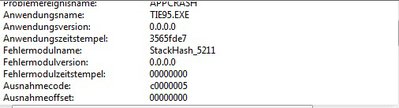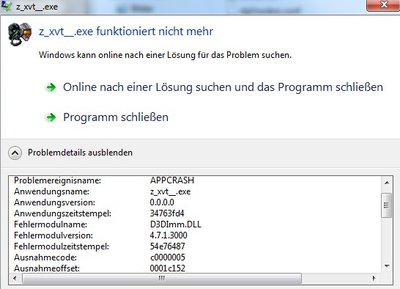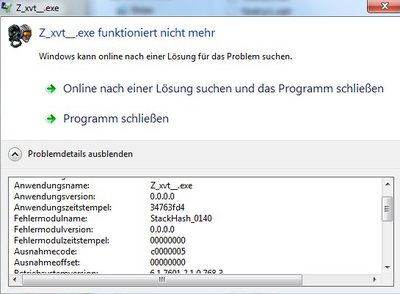Wipeout XL might, I don't know, 2.42 breaks Wipeout XL completely.
I've never tested that game myself but yesterday did it. The ingame polygons are totally corrupted but menu screens works ok both with 2.41 and 2.42. I can't see much difference between the two, except that menu elements has some colorkey-transparency problems with 2.41. With 2.42, they are ok.
Dark Reign 2 is almost perfect now, minor UI issues (there's some 1px pink borders around dialog boxes and there's a border around the entire screen).
Isn't it forced MSAA? I got the same with that but it looks perfect without antialiasing. These border-like artifacts are very common with forced antialiasing.
Tie Fighter 95 now properly displays intro movies and menu/concourse but crashes when entering flightmode.
I will test that, too.
XvT/Bop: then I must install BoP to see that. According to your screenshots it crashes within D3DImm, it's my code.
However, I have no problems with JK -windowgui. It starts nice within a windowed menu screen in that case.
The game runs and looks fantastic up until more players join the game in MP. With each additional player, my framerates drop noticeably. I start out with 60 fps typically, and eventually after 5 or so people join, it goes down to 30 fps and becomes choppy.
Hmm... I never try games in multiplayer mode because configuring them for MP always looks complicated (to me).
I guess this game does not work for you with native DX, but somehow it should be seen if fps drop has something to do with dgVoodoo.
One general thing that can be checked: if fps drops less with lower resolutions than higher ones then it has a good chance that it's rendering related.
I'm not sure, but if multiplayer mode uses network communication then even a "bad" network handling with high implicit time-delaying can cause fps drop.
Sorry Dege, using dgVoodoo 2.42 on my PC crashes Midtown Madness 2 anytime a 3D object is about to be loaded.
So, it's the same as with 2.41? 😒 I'm not sure if it's a Win8 issue, or you are using an other than original version of the game, maybe?
Yesterday I fixed something and now Dungeon Keeper 2 works perfectly. Midtown Madness 1 now runs ok, too, but I cannot make it to use a hardware renderer.
D3D Dungeon Keeper 1 also starts, however the game videos looks corrupted (it's maybe the video codec, don't know) and the mouse cursor always "gets out of the" game window so it all is unusable.