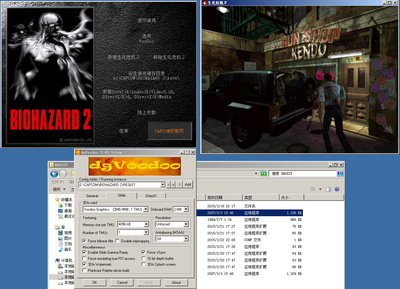Blood 2 is still slow here. 😢
Dege & ZellSF, what graphics cards do you use? That Blood 2 fix might not be optimized for Radeons. I don't see any improvement at all and the GPU is loaded at 24%. I have Radeon HD 5770.
I've tried it only on nVidias: a Geforce GT610 (a weak low end card), GTS450 and an GT560 Ti.
It's strange because the point of the optimization was avoiding the driver (and so the GPU) to take part in the blittings in question because it caused a lot of syncs between the CPU and GPU within a single frame. 😕 😐
I've a low-end Radeon but don't know if trying it on that makes sense. It has roughly the same power as the GT610 with which I got some performance drop here and there but even without dynamic lighting. (Ok, it's true that I tried Blood2 in 1280x1024 afair...)
What performace do you get with Shogo?
Somebody else on Radeon with Blood2? I'm curious.
Edit: I forgot to mention that I had a GPU usage of 19-20% with Blood2 when I tested on the GTS450, so I think it's normal.
Now Resident EVIL 2 (PC)work on voodoo mode OK 😊
But Resident Evil 1 1997(PC ) still No response after 3Dfx Splash screen
Great, but I'm confused a little bit...
Did you try it with Glide or D3D?
I've tried Resident Evil 1 so far but as I saw, it has no Glide support but I'm not sure.
My problem with that was I could start the game only from the CD (the installer didn't copy the executable into the game folder).
Every time I tried to launch it with the executable copied manually to the game folder it simply did nothing. So, I would have to copy the wrapper dlls to the CD.
Blood 2's framerate is a huge improvement here. Constant 60 with no problems, that said I'm on a mid end setup. Low end setups m […]
Show full quote
Blood 2's framerate is a huge improvement here. Constant 60 with no problems, that said I'm on a mid end setup. Low end setups might struggle (as I couldn't even maintain a constant 100).
Master of Orion II works now. Suffers from cursor trails and a flickering cursor (though flickering cursor seems to be a general problem with that game...).
Retesting some games and these all seem to work now:
Grand Theft Auto 2
Heroes of Might and Magic
Robin Hood: The Legend of Sherwood
Septerra Core
The Longest Journey
Great news, thanks for testing!
Hell of a job, dege!
Can I propose to you (apart from dgVoodoo project) to fix shadow buffer usage in Splinter Cell 1 and 2 (Pandora Tomorrow) and become one of the greatest reverse engineering heroes of all time? 😁
Wow, thanks! 😀
Well, unfortunately developing dgVoodoo takes a lot of spare time so I can't promise anything. 😐
I don't know that game(s), is there a forum or any site dealing with the problem (symptoms)?
Edit again:
Blood II still crashes when alt-tabbing.
Could you do a crash dump somehow? It would be good to see where (in what module) Blood2 crashes for you.
Sometimes I too get a crash but it always in IMUSIC25.dll or other game dll and is not related to the wrapper.
Also, may I suggest that you add a "Framerate cap" option?
'Force vSync' should do the capping.