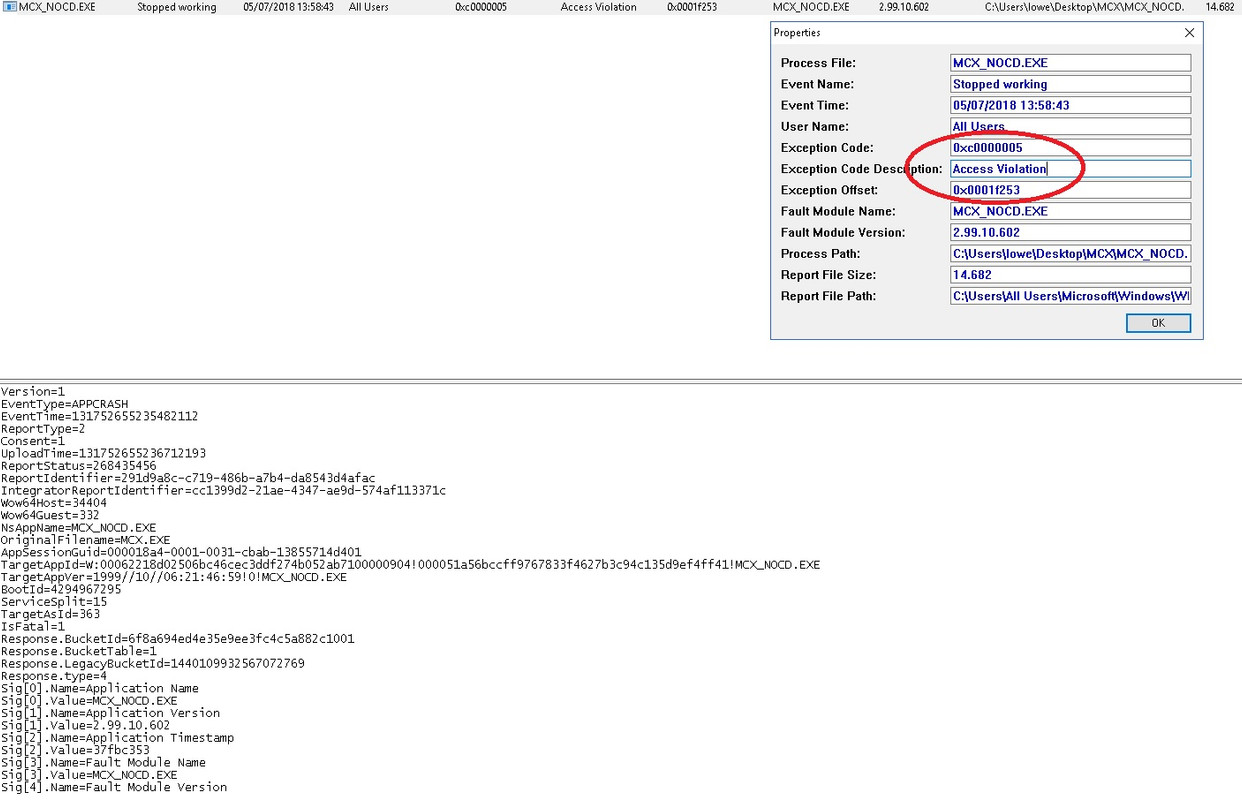Reply 440 of 1111, by CoolGamer
I wanted to test the 24bit resolution in Star Wars Episode I Racer, but that game does not start without fast video memory access on my computer. 😀 If dgVoodoo can not use fast video memory access with 24bit resolutions, I won't be able to run that game in 24bit resolution on my computer anyway. I will test it with 32bit, when you publish the new WIP.
In theory, should we see any visual difference between 16bit, 24bit or 32bit enumerated resolutions if we force them to the game via dgVoodoo? I am asking because as far as I know dgVoodoo always renders the DX11 output in 32bit.