Reply 580 of 1111, by ZellSF
GLDirect
Seems to just crash.
QindieGL
Works with resolution forcing. I can't find any use cases for this though.
GLDirect
Seems to just crash.
QindieGL
Works with resolution forcing. I can't find any use cases for this though.
wrote:GLDirect Seems to just crash. […]
GLDirect
Seems to just crash.QindieGL
Works with resolution forcing. I can't find any use cases for this though.
You seriously want to wrap a wrapper 😐 🤣!
wrote:wrote:GLDirect Seems to just crash. […]
GLDirect
Seems to just crash.QindieGL
Works with resolution forcing. I can't find any use cases for this though.You seriously want to wrap a wrapper 😐 🤣!
Not at the moment, since DxWnd handles all OpenGL games better than GLDirect or QindieGL, but I might actually eventually run into a game where I would want to.
Armies of Exigo
D3D9. Seems to work as it should with all nice extra features enabled. Should stick to integer factors when resolution forcing.
X-Men Legends II: Rise of Apocalypse
D3D8 (a lot of games I thought were D3D9 turns out to be...). Also looks perfect, benefits from resolution forcing since this has poor text scaling at higher resolutions.
wrote:Halo
We have detected that one of the Halo PC files is missing or corrupted. We recommend removing and reinstalling the game. (shaders\fx.bin).Pretty sure this requires shader model 2.0, though the log does not mention it.
I remembered something about Halo. Halo Combat Evolved has Directx 8 (PS 1.4 and PS 1.1) and Direct 7 (T&L) level rendering paths for old GPUs that do not support Pixel Shader 2. I wrote the links for the Demo and Technical Document that lists command line options below.
https://download.cnet.com/Halo-Combat-Evolved … 4-10235611.html
https://www.ign.com/faqs/2003/action-double-p … ical-faq-456511
In summary, the command line options are the following:
halo.exe -useff (directx 7 T&L)
halo.exe -use11 (directx 8 PS 1.1)
halo.exe -use14 (directx 8 PS 1.4)
halo.exe -use20 (directx 9 PS 2.0)
Halo always needs/uses d3d9.dll in all of these modes, but it simply uses a lower feature level.
I could NOT get dgVoodoo WIP52 to work with Halo Combat Evolved PC Demo in any of these rendering paths on my laptop. 😢 There might be issues other than PS 2.0 compliance when running Halo via dgVoodoo. Either way, Halo Combat Evolved PC demo can be used to debug pixel shader compliance issues since it allows multiple Directx rendering paths.
Half-Life 2 demo also had a similar mechanism. It had developer console commands that allowed setting directx level to 6/6.1/7/8/8.1/9.0/9.0+/9Ex.
https://developer.valvesoftware.com/wiki/DirectX_Versions
Half-Life 2 console commands are:
"mat_dxlevel 60", "mat_dxlevel 61", "mat_dxlevel 70", "mat_dxlevel 80", "mat_dxlevel 81", "mat_dxlevel 90", "mat_dxlevel 95", "mat_dxlevel 98"
I haven't downloaded and tested Half-Life 2 demo from Steam with dgVoodoo WIP52 yet. Either way, Half-Life 2 demo should also be a good demo to test DirectX compliance since it supports all directx levels. 😀
Half-Life 2
The procedure entry point D3DPERF_SetOptions could not be located in the dynamic link library D:\Steam\steamapps\common\Half-Life 2\bin\shaderapidx9.dll.
kill.switch
D3D9. Works. Resolution forcing works too, but probably pointless.
The Matrix: Path of Neo
Crashes. Config ini file says game has shader model 1.x support.
TrackMania
D3D9. Works. Resolution forcing creates mouse issues. Maybe more interesting is that if shadows are enabled, the game will crash at loading the 3D engine.
Turok Evolution
D3D9. Works. Resolution forcing doesn't, which is too bad since it would help a bit here (see the small health font).
Ys: The Oath in Felghana
D3D9. Works. Resolution forcing works too, but probably pointless.
The Incredibles
D3D9, forced resolution works.

Unreal Tournament 2004 is interesting. D3D9 is only supported in the 64-bit version of the game and I'm guessing that can't load a 32-bit d3d9.dll.
Exactly.
Project Snowblind
D3D9. Works. Resolution forcing works too, but probably pointless. Antialiasing creates problems. Seems to perform worse than native with framerate drops being more noticeable.
F-22 Lightning III
-with the latest patch, the graphic settings keeps reseting to 640x480 if using ddraw with fullscreen
Warhammer: Dark Omen
-crashes and bad resolution flickering, 3d is a no go
Diablo 2
-Strange Lines and outlines if using Anisotropy filtering
Star Wars: Tie Fighter 98
-2 mouse cursors
Wing Commander IV GoG/Origin DVD edition
-Still has the same bugs that i said it, but now the menus works well with MS warp + Legacy stock rendering, but is slow as fuck, the game and dgvoodoo enters on a full flegded tug of war to see who rules it 1st, and it becomes incredibly slow with the game changing between stock and dgvoodoo every time when it flickers or opens a menu.
wrote:Star Wars: Tie Fighter 98
-2 mouse cursors
Usually happens when you force higher resolutions. One is the game's original cursor confined to a 640x480 box, which is the game's stock resolution.
Should be fixable by adding the command line switch -softwarecursor to the game or by enabling it from the launcher.
wrote:Spellforce doesn't look for d3d9.dll in its directory, just C:\Windows\SysWOW64, and since you obviously can't replace the system d3d9.dll you need to edit Spellforce's exe to point to something else.
Try dll redirection.
Asus P4P800 SE/Pentium4 3.2E/2 Gb DDR400B,
Radeon HD3850 Agp (Sapphire), Catalyst 14.4 (XpProSp3).
Voodoo2 12 MB SLI, Win2k drivers 1.02.00 (XpProSp3).
wrote:wrote:Spellforce doesn't look for d3d9.dll in its directory, just C:\Windows\SysWOW64, and since you obviously can't replace the system d3d9.dll you need to edit Spellforce's exe to point to something else.
Try dll redirection.
The same for Aquamark 3
@Dege, How is this even possible? Dege's D3D9 totally wins the comparison!
wrote:The same for Aquamark 3 […]
wrote:wrote:Spellforce doesn't look for d3d9.dll in its directory, just C:\Windows\SysWOW64, and since you obviously can't replace the system d3d9.dll you need to edit Spellforce's exe to point to something else.
Try dll redirection.
The same for Aquamark 3
@Dege, How is this even possible? Dege's D3D9 totally wins the comparison!
*REMOVED*
It's the NVidia profile! Renaming the exe, I finally got expected results!
EDIT: Ive tried that with Spellforce, it seems that DGVoodoo doesnt recognize the redirection. ... For that rare case with Spellforce editing the exe doesnt take away much more time then creating folders ect.
anyhow Thanks for the hint on DLL Redirection
Cold Fear
D3D9. Works. Antialiasing and forced resolution breaks shadows. Performance problems (framerate dips). Limited to "Low" lightning details.
Kohan II: Kings of War
ERROR: This hardware does not appear to support rendered textures, which are required for this game.
I thought d3d9 era games were not resolution limited but oh well...
"Gamer & collector for passion, I firmly believe in the preservation and the diffusion of old/rare software, against all personal egoisms"
wrote:I thought d3d9 era games were not resolution limited but oh well...
When the game was made is pretty irrelevant to whether or not it is resolution limited (disregarding of course the ddraw 2048x2048 limit).
Cold Fear has a preset resolution list with 1600x1200 being the max, but there's a widescreen hack available for it that lets you set whatever resolution you want.
Zoo Tycoon 2
D3D9. Works. "Emulated" modes (aspect ratio correction, forced resolution) have too many mouse issues. Resolution forcing is pointless for this game anyway.
Cursed Mountain (Adventure from 2009)
- Game is running
- Resolution can be forced
- Graphics look like 16 bit, textures have funny RGB colours
So Blonde directx 9c game
Firts video with anaconda logo: black screen and sound works.
Second video with wizard box logo: works
If I try to force resolution or use scaling method: centered or stretched with keep aspect ratio, I have this error
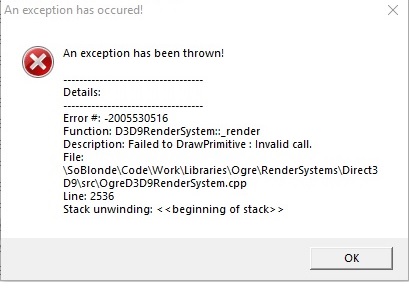
Force aa 8x and af 16x seems works very well.