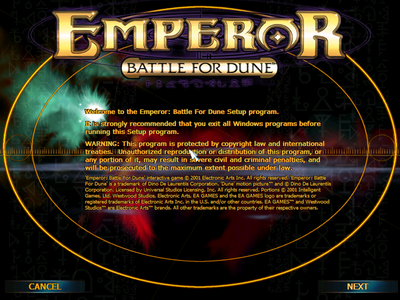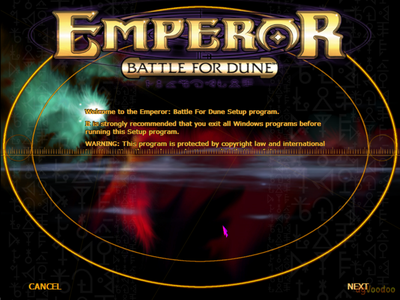First post, by XJDHDR
I am trying to use dgVoodoo to force the setup program that installs Emperor: Battle for Dune to run in Windowed mode. For some strange reason, Westwood's developers decided that the installer needs to be a fullscreen application. I am using the installer fix version that Westwood created and which can be downloaded here: http://dune2k.com/Download/32. To clarify, this is not the Setup.exe that is found at the root of the game's install disc, it is the one found in the "SETUP" folder on that disc. To use dgVoodoo with it, you simply need to drop "DDraw.dll", "D3DImm.dll" and "dgVoodoo.conf" into the folder "<location of Install CD's contents>/SETUP". Alternatively, if you don't want to mess around with adding files to a disc image, you can download the installer fix SETUP.exe I mentioned above, place the dgVoodoo files in the same place as that installer then run it while you have the install disc inserted. The only changes I made to the default "dgVoodoo.conf" was: "FullScreenMode = false", "AppControlledScreenMode = false" and "dgVoodooWatermark = false".
I tried using dgVoodoo v2.55.3 as well as the WIP50 build but in both cases, the installer crashed on start. Here is the debug output from DebugView++ (log output was pretty much identical for both dgVoodoo versions)
10 1495.535655 8864 SETUP.exe [dgVoodoo] INFO: Reading config from file G:\Games\Other\Emperor - Battle for Dune\Install disc\SETUP\dgVoodoo.conf.11 1495.536085 8864 SETUP.exe [dgVoodoo] INFO: INI file based version of config file is successfully read.12 1495.536219 8864 SETUP.exe [dgVoodoo] INFO: DDraw is successfully loaded: G:\Games\Other\Emperor - Battle for Dune\Install disc\SETUP\DDRAW.dll13 1495.536312 8864 SETUP.exe [dgVoodoo] INFO: Reading config from file G:\Games\Other\Emperor - Battle for Dune\Install disc\SETUP\dgVoodoo.conf.14 1495.536650 8864 SETUP.exe [dgVoodoo] INFO: INI file based version of config file is successfully read.15 1495.726138 8864 SETUP.exe [dgVoodoo] INFO: DirectDraw (006DF988) is created on output device 0. Maximum video memory: 65536 kBs, currently available video memory: 60416 kBs.16 1495.726241 8864 SETUP.exe [dgVoodoo] INFO: DirectDraw (006DF988) Virtual video card is 'dgVoodoo Virtual 3D Accelerated' with 64MB onboard memory.17 1495.726323 8864 SETUP.exe [dgVoodoo] INFO: DirectDraw (006DF988) Object implementation is plain old pre-DX7 DirectDraw. D3D7 cannot be used via this one.18 1495.726463 8864 SETUP.exe [dgVoodoo] INFO: DirectDraw (006DF988) Requested output API type is "Best Available", DDI type is D3D 10.1, hardware accelerated19 1495.726592 8864 SETUP.exe [dgVoodoo] INFO: DirectDraw (006DF988) External shader compiler is successfully found: C:\Windows\SYSTEM32\D3DCompiler_47.dll20 1495.728711 8864 SETUP.exe [dgVoodoo] INFO: DirectDraw (006DF988)::SetCooperativeLevel: cooperative level is bound to window (50756), exclusive level, for fullscreen mode21 1495.748843 8864 SETUP.exe [dgVoodoo] INFO: DirectDraw (006DF988)::SetDisplayMode: Display mode 800x600, 16 bit, 59 Hz is set.22 1495.748943 8864 SETUP.exe [dgVoodoo] INFO: DirectDrawPalette (0DE08008):Init/SetEntries: palette entries loaded.23 1495.749009 8864 SETUP.exe [dgVoodoo] INFO: DirectDraw (006DF988)::CreatePalette: DirectDrawPalette (0DE08008) is created24 1495.750361 8864 SETUP.exe [dgVoodoo] INFO: DirectDraw (006DF988)::CreateSurface: Primary surface is created, DirectDrawSurface is (0E212970).25 1495.750423 8864 SETUP.exe [dgVoodoo] INFO: DirectDraw (006DF988)::CreateClipper: DirectDrawClipper (0DCEB828) is created26 1495.750496 8864 SETUP.exe [dgVoodoo] INFO: DirectDrawClipper (0DCEB828)::SetHwnd: Clipper is bound to window (50756).27 1495.750546 8864 SETUP.exe [dgVoodoo] INFO: DirectDrawSurface (0E212970)::SetClipper: DirectDrawClipper 0DCEB828 is attached, replacing the old one.28 1495.755201 8864 SETUP.exe [dgVoodoo] INFO: DirectDraw (006DF988)::CreateSurface: Plain offscreen is created, DirectDrawSurface (0DC90918).29 1495.759174 8864 SETUP.exe [dgVoodoo] INFO: DirectDraw (006DF988)::CreateSurface: Plain offscreen is created, DirectDrawSurface (0DC74548).30 1495.761205 8864 SETUP.exe [dgVoodoo] INFO: DirectDraw (006DF988)::CreateSurface: Plain offscreen is created, DirectDrawSurface (0DC21818).31 1495.767752 8864 SETUP.exe [dgVoodoo] INFO: DirectDraw (006DF988)::CreateSurface: Plain offscreen is created, DirectDrawSurface (0DC27938).32 1495.821358 8864 SETUP.exe [dgVoodoo] INFO: DirectDraw (006DF988)::CreateSurface: Plain offscreen is created, DirectDrawSurface (03AB3840).33 1495.828899 8864 SETUP.exe [dgVoodoo] WARNING: DirectDrawSurface (0DC74548)::Lock: Failed, HRESULT: DDERR_SURFACEBUSY34 1495.829688 8864 SETUP.exe [dgVoodoo] INFO: DirectDraw (006DF988)::CreateSurface: Plain offscreen is created, DirectDrawSurface (0DCB9BD8).35 1495.836449 8864 SETUP.exe [dgVoodoo] INFO: DirectDraw (006DF988)::CreateSurface: Plain offscreen is created, DirectDrawSurface (0DEE7A48).36 1495.842701 8864 SETUP.exe [dgVoodoo] INFO: DirectDraw (006DF988)::CreateSurface: Plain offscreen is created, DirectDrawSurface (03B43EA0).37 1495.849189 8864 SETUP.exe [dgVoodoo] INFO: DirectDraw (006DF988)::CreateSurface: Plain offscreen is created, DirectDrawSurface (0DBF4520).38 1495.871767 8864 SETUP.exe [dgVoodoo] WARNING: DirectDrawSurface (0E212970)::Blt/BltFast: Failed, HRESULT: DDERR_SURFACEBUSY39 1495.875293 8864 SETUP.exe [dgVoodoo] WARNING: DirectDrawSurface (0E212970)::Blt/BltFast: Failed, HRESULT: DDERR_SURFACEBUSY40 1495.891294 8864 SETUP.exe [dgVoodoo] WARNING: DirectDrawSurface (0E212970)::Blt/BltFast: Failed, HRESULT: DDERR_SURFACEBUSY41 1495.907287 8864 SETUP.exe [dgVoodoo] WARNING: DirectDrawSurface (0E212970)::Blt/BltFast: Failed, HRESULT: DDERR_SURFACEBUSY42 1495.964738 8864 SETUP.exe [dgVoodoo] WARNING: DirectDrawSurface (0E212970)::Blt/BltFast: Failed, HRESULT: DDERR_SURFACEBUSY43 1495.987103 8864 SETUP.exe [dgVoodoo] WARNING: DirectDrawSurface (0E212970)::Blt/BltFast: Failed, HRESULT: DDERR_SURFACEBUSY44 1496.324206 10592 WerFault.exe onecore\windows\feedback\core\wercommon\libex\usertokenutility.cpp(755)\wer.dll!63002C2E: (caller: 63000C95) LogHr(1) tid(2998) 80070005 Access is denied.45 1496.324206 10592 WerFault.exe Msg:[No session users available.]46 1496.383053 10592 WerFault.exe onecore\windows\feedback\core\wercommon\libex\usertokenutility.cpp(755)\wer.dll!63002C2E: (caller: 63000C95) LogHr(2) tid(2998) 80070005 Access is denied.47 1496.383053 10592 WerFault.exe Msg:[No session users available.]48 1496.404090 10592 WerFault.exe onecore\windows\feedback\core\wercommon\libex\usertokenutility.cpp(755)\wer.dll!63002C2E: (caller: 63000C95) LogHr(3) tid(2998) 80070005 Access is denied.49 1496.404090 10592 WerFault.exe Msg:[No session users available.]50 1496.458876 10592 WerFault.exe onecore\windows\feedback\core\wercommon\libex\usertokenutility.cpp(755)\wer.dll!63002C2E: (caller: 63000C95) LogHr(4) tid(3348) 80070005 Access is denied.51 1496.458876 10592 WerFault.exe Msg:[No session users available.]52 1496.481763 10592 WerFault.exe onecore\windows\feedback\core\wercommon\libex\usertokenutility.cpp(755)\wer.dll!63002C2E: (caller: 63000C95) LogHr(5) tid(2998) 80070005 Access is denied.53 1496.481763 10592 WerFault.exe Msg:[No session users available.]54 1496.488811 5532 explorer.exe onecore\base\appmodel\resourcepolicy\gameconfigstore\client\gameconfigstoreclient.cpp(104)\resourcepolicyclient.dll!00007FFDD4A1BA6C: (caller: 00007FFDBD1ABA76) LogHr(105) tid(1554) 80070490 Element not found.55 1496.491352 5532 explorer.exe avcore\npsm\localprovider\baseprovider\lib\baseprovider.cpp(604)\NPSMDesktopProvider.dll!00007FFD9C4D39A4: (caller: 00007FFD9C4D4113) ReturnHr(653) tid(364) 80070490 Element not found.56 1496.506409 10592 WerFault.exe onecore\windows\feedback\core\wercommon\libex\usertokenutility.cpp(755)\wer.dll!63002C2E: (caller: 63000C95) LogHr(6) tid(2998) 80070005 Access is denied.57 1496.506409 10592 WerFault.exe Msg:[No session users available.]58 1497.791093 10592 WerFault.exe onecore\windows\feedback\core\wercommon\libex\usertokenutility.cpp(755)\wer.dll!63002C2E: (caller: 63000C95) LogHr(7) tid(3194) 80070005 Access is denied.59 1497.791093 10592 WerFault.exe Msg:[No session users available.]60 1499.564437 10592 WerFault.exe onecore\windows\feedback\core\wercommon\libex\usertokenutility.cpp(755)\wer.dll!63002C2E: (caller: 63000C95) LogHr(8) tid(2998) 80070005 Access is denied.61 1499.564437 10592 WerFault.exe Msg:[No session users available.]62 1501.480952 5532 explorer.exe pcshell\shell\appresolver\lib\appresolver.cpp(1739)\appresolver.dll!00007FFDBF27FEF6: (caller: 00007FFDBF27CB4E) ReturnHr(1080) tid(15d8) 80004005 Unspecified error63 1501.480952 5532 explorer.exe CallContext:[\AppResolver_GetAppIDForWindow\AppResolver_GetAppIDForProcess]64 1501.489286 5532 explorer.exe avcore\npsm\localprovider\baseprovider\lib\baseprovider.cpp(604)\NPSMDesktopProvider.dll!00007FFD9C4D39A4: (caller: 00007FFD9C4D4113) ReturnHr(654) tid(364) 80070490 Element not found.65 1501.642707 10592 WerFault.exe onecore\windows\feedback\core\wercommon\libex\usertokenutility.cpp(755)\wer.dll!63002C2E: (caller: 63000C95) LogHr(9) tid(2998) 80070005 Access is denied.66 1501.642707 10592 WerFault.exe Msg:[No session users available.]67 1501.661963 5532 explorer.exe pcshell\shell\appresolver\lib\appresolver.cpp(1739)\appresolver.dll!00007FFDBF27FEF6: (caller: 00007FFDBF27CB4E) ReturnHr(1081) tid(15d8) 80004005 Unspecified error68 1501.661963 5532 explorer.exe CallContext:[\AppResolver_GetAppIDForWindow\AppResolver_GetAppIDForProcess]69 1501.686329 8864 SETUP.exe [dgVoodoo] WARNING: DirectDrawSurface (0E212970)::Blt/BltFast: Failed, HRESULT: DDERR_SURFACEBUSY
70 1501.756491 5532 explorer.exe avcore\npsm\localprovider\baseprovider\lib\baseprovider.cpp(604)\NPSMDesktopProvider.dll!00007FFD9C4D39A4: (caller: 00007FFD9C4D4113) ReturnHr(655) tid(364) 80070490 Element not found.71 1501.780468 10592 WerFault.exe <process started at 21:27:13.842 has terminated with exit code 0>72 1501.781375 8864 SETUP.exe <process started at 21:27:12.720 has terminated with 0xc0000005 (EXCEPTION_ACCESS_VIOLATION)>73 1502.990226 5532 explorer.exe avcore\npsm\localprovider\baseprovider\lib\baseprovider.cpp(604)\NPSMDesktopProvider.dll!00007FFD9C4D39A4: (caller: 00007FFD9C4D4113) ReturnHr(656) tid(364) 80070490 Element not found.74 1518.015612 0 [internal] <paused>
For bonus points, does anyone know if it is possible to make the installer run in Windowed mode by hex-editing it's EXE?
My creations and essays:
https://xjdhdr.gitlab.io/