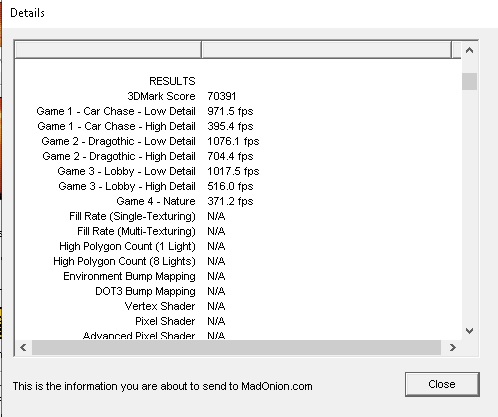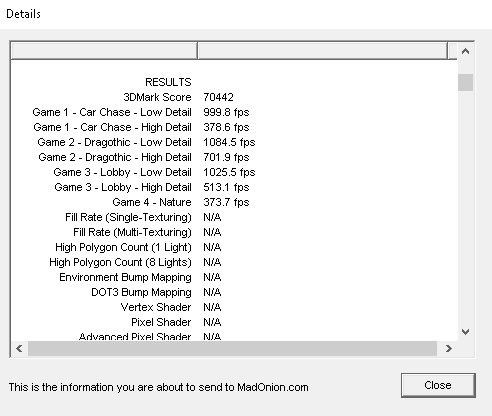Hey dege, massive thank you for your hard work!
I want to report a bug I noticed using the latest version 2.63.2.
Before, I used version 2.62.3, so I simply replaced the DirectX DLLs and opened the old config using the new dgvoodoo2 Control Panel to save it again, so settings should theoretically be the same.
I'm playing RECOIL, and while I'm in the controls menu (for example), when I go back to the previous menu, the last one can still be seen behind it.
This doesn't happen when the resolution is set to "unforced" in the DirectX tab. I usually have it at 2x, since the game only runs at 1024x768, but the bug also occurs when I set it to "Max" or "1920x1080" (desktop res)
This doesn't happen with the Glide version of the game, and also didn't happen in 2.62.3.
I'm using the 32bit files. Please let me know what else you need to know!