Reply 260 of 276, by Pinkertonius
Compatibility report: UFO: Aftermath (2003)
It doesn't hook at all. I've tried all the settings in DgVoodoo that I could think and nothing affects the game.
Compatibility report: UFO: Aftermath (2003)
It doesn't hook at all. I've tried all the settings in DgVoodoo that I could think and nothing affects the game.
Pinkertonius wrote on 2020-09-30, 15:25:UFO: Aftermath (2003)
OpenGL game.
11 1 111 11 1 1 1 1 1 11 1 1 111 1 111 1 1 1 1 111
Old Eidos Interactive games like Thief, Thief 2, Abomination The Nemesis Project keep crashing when using dgVoodoo. I tried from version 2.61 to 2.7 but they crash.
Anyways here are Thief2 and Abomiition logs:
Abomination log is a .zip because Vogons wont allow file above 5MB
previously known as Discrete_BOB_058
Hello sir Dege,
Can you update exclusion to prevent blocked by gepard shield version of dgvoodoo 2.7? Your version of 2.55 bypass Gepard already, but it's limited to Directx8 🙁
Doing a little googling, Gepard Shield is an anti cheat system.
2.55 bypasses Gepard probably because it has no DX9 support so it isn't even detected.
Is there a way for submitting files for investigation to them?
DgVoodoo doesn't seem to work with Pitfall: The Lost Expedition.
Could really use it because the resolution is locked, the game randomly crashes and behaves very poorly with other windows on the system - preventing them from being resized etc.
Which version? This topic is about 2.6.x...
I've just given it a go with 2.7 and it worked without problems, both in fullscreen/forced windowed mode.
2.6.4. If I run the game DgVoodoo doesn't hook.
EDIT: wow, it works great with 2.7!
Dege wrote on 2020-10-01, 16:58:Doing a little googling, Gepard Shield is an anti cheat system.
2.55 bypasses Gepard probably because it has no DX9 support so it isn't even detected.
Is there a way for submitting files for investigation to them?
Helllo sir Dege,
Why Dgvoodoo 2.6 and 2.61 Doesn't detect by Gepard, but 2.63 up to present detect by Gepard? this version are also Directx9 or higher
Daninthemix wrote on 2020-10-01, 19:44:DgVoodoo doesn't seem to work with Pitfall: The Lost Expedition.
Could really use it because the resolution is locked
There are other tools to override resolution for Direct3D9 games, DX9res, DXOverride and Universal Resolution Changer.
They all have really low compatibility, but one of them works with Pitfall: The Lost Expedition.
Obviously, dgVoodoo also works for Pitfall: The Lost Expedition and is a better solution, but something to try next time.
Ok I think I am defeated. Pitfall: The Lost Expedition crashes randomly (usually within 15 mnutes). And I get this nightmare when I go into water:

Not sure if that's DgVoodoo's fault or the game.
EDIT: tested without DgVoodoo and the water is fine. Also I think single core affinity fixes my crashes.
Discrete_BOB_058 wrote on 2020-09-30, 18:33:Old Eidos Interactive games like Thief, Thief 2, Abomination The Nemesis Project keep crashing when using dgVoodoo. I tried from version 2.61 to 2.7 but they crash.
Anyways here are Thief2 and Abomiition logs:Abomination log is a .zip because Vogons wont allow file above 5MB
Well now I tried with version 2.65 but the problem still persists. Reading the log, there is probably some not locked surface problems
previously known as Discrete_BOB_058
Dege wrote on 2020-10-01, 16:58:Doing a little googling, Gepard Shield is an anti cheat system.
2.55 bypasses Gepard probably because it has no DX9 support so it isn't even detected.
Is there a way for submitting files for investigation to them?
Sir this is the only option to contact the owner of Gepard Shield please try to communicate with him. https://rathena.org/board/topic/126123-gepard … #comment-386940
ZellSF wrote on 2020-10-02, 08:56:There are other tools to override resolution for Direct3D9 games, DX9res, DXOverride and Universal Resolution Changer. […]
Daninthemix wrote on 2020-10-01, 19:44:DgVoodoo doesn't seem to work with Pitfall: The Lost Expedition.
Could really use it because the resolution is locked
There are other tools to override resolution for Direct3D9 games, DX9res, DXOverride and Universal Resolution Changer.
They all have really low compatibility, but one of them works with Pitfall: The Lost Expedition.
Obviously, dgVoodoo also works for Pitfall: The Lost Expedition and is a better solution, but something to try next time.
This is bizarre. I tried the game again now and I can't get any of those tools to work. So I though, maybe I misremembered. Then I checked my notes, which I wrote down when I tested the game and they said DXOverride should work. It doesn't.
Before I thought to check my notes I considered maybe I just hex edited the exe and that's actually fairly easy, just open "PITFALL The Lost Expedition.exe" in a hex editor and search for "B0 04 00 00 80 02 00 00 20 03 00 00 00 04 00 00 00 05 00 00 40 06". Should only be one result. That's one way to get high resolution if dgVoodoo isn't cooperating, though I haven't tested it much. The bolded values are 1600x1200, use this as reference:
https://www.wsgf.org/article/common-hex-values
Daninthemix wrote on 2020-10-02, 13:44:Ok I think I am defeated. Pitfall: The Lost Expedition crashes randomly (usually within 15 mnutes). And I get this nightmare whe […]
Ok I think I am defeated. Pitfall: The Lost Expedition crashes randomly (usually within 15 mnutes). And I get this nightmare when I go into water:
Not sure if that's DgVoodoo's fault or the game.
EDIT: tested without DgVoodoo and the water is fine. Also I think single core affinity fixes my crashes.
Works fine here.
1) Are you sure it's all water? I notice from Youtube longplays that there's some water with light emitting sources later in the game and that seem to be the case from your screenshot. What happens in the first water you get to at the start of the game?
2) Have you tried setting Output API to MS WARP? This will be unplayable slow, but it should tell you if it's a driver issue.
3) Have you tried with a clean dgVoodoo.conf?
4) Is this with hi-res water on or off?
Interestingly, I now got the same problem, but only when forcing resolution very high.
640x480 * 10x got me water rendering errors.
640x480 * 8x did not.
1024x768 * 8x did not.
2880x2160 * 4x did not.
All with hi-res water. But I imagine you're not resolution forcing by 10x?
Dege wrote on 2020-05-12, 10:46:You had zero problems with 2.4 on Win10? I've just tried this game (Yuri's Revenge, I don't know what versions/mods this game ha […]
Glurak wrote on 2020-05-04, 21:13:Command & Conquer Red Alert 2 Doesnt work anymore with the new version. Back in the day with 2.4 i think i had zero problems ( except the main menu didnt scale at all)
Now with 2.6.x the game just crash after one sec.You had zero problems with 2.4 on Win10?
I've just tried this game (Yuri's Revenge, I don't know what versions/mods this game has) with 2.63.2 and (almost) everything worked fine (default dgVoodoo cfg with 'Stretched, keep ar' scaling mode).
I had to run the executables (RA2MD) in Win98 mode with Admin rights and the main menu + ingame screen scaled properly.
The mouse doesn't show up after entering the menu screen but a left+right click conjures up the cursor after all.
The "only" issue is that the game screen refreshing stalls after a while but the game is running in the background (I don't yet know why, the 'Timed primary screen refreshing' (or sg like that) built-in compatibility option is applied to this game, which is similar like dgVoodoo's batched primary update).
2.4 just crashed after a second.
Sorry for the late answer. Yes that was the case. Now the games run when i dont use any scale methods. So only Orginal Resolution works.
And i just testet your new version with Restricted Area. A game that didnt worked before. And i can now play it mostly at full speed. Inside of menues and sometimes ingame i have sound stutter and game stuttering in general. And the mouse works strange ingame.
I testet more and tryed some scaling mh i think something is wrong here. Everything is blue now 😁
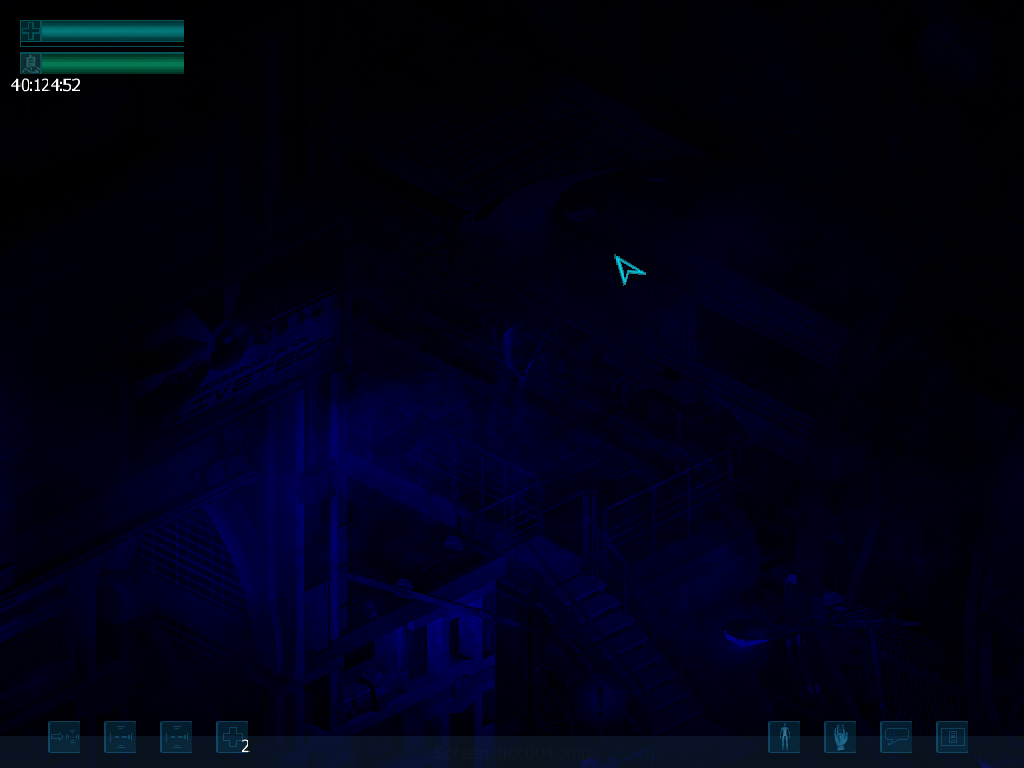
ZellSF wrote on 2019-12-03, 21:16:wrote:wrote:Whatever changes you made to resolution forcing recently fixed Pathologic Classic HD's black lines in skyboxes (still happens if you force MSAA though).
It fixed other games as well. Sacred Underworld starting screen, or the black lines shadows in Harry Potter and the Goblet of Fire with scaled resolution.
Fable: The Lost Chapters too (lines in water).