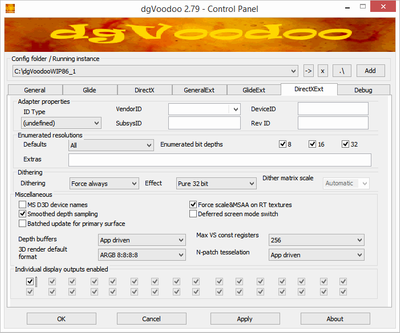Reply 21 of 23, by robertmo
- Rank
- l33t++
this one even reveals a feature not visible before 😀
i wonder if you can find it 😉
Reply 22 of 23, by robertmo
- Rank
- l33t++
you can do the vertical stretching by combining the use of
https://www.softwareok.com/?seite=Microsoft/AlwaysMouseWheel
and http://www.deskex.com/altmove/
1. start both programs
2. start dgvoodoo
3. switch panel to show all sections
4. go to DirectXExt and scroll to bottom
5. start another dgvoodoo and place it so that it's top left corner touches first panel's bottom right corner
6. enlarge top panel window down with alt + right mouse drag till it reaches "Appearance" of bottom panel
7. enlarge top panel window down with ctrl + left mouse drag till it reaches "Color" of bottom panel
8. scroll to top
9. switch to debug and back to see the scroll disappear
10. adjust height with ctrl + left mouse drag
11. switch to debug and back to see the scroll doesn't reappear
12. adjust height with alt + right mouse drag
done
now start ResizeEnable and do the horizontal adjustments as described earlier in the thread
Re: dgVodooo 2.7.x and related WIP versions (2)
IMPORTANT:
you can only start ResizeEnable AFTER all vertical adjustments are done cause Altmove doesn't work correctly with it.
If you already had ResizeEnable running and closed it, you have to close dgvoodoo panel too and start dgvoodoo again.
Reply 23 of 23, by robertmo
- Rank
- l33t++
Actually you can use ResizeEnable together with Altmove.
You just have to uncheck "Only when parent is not resizable window" in Altmove sizing options.