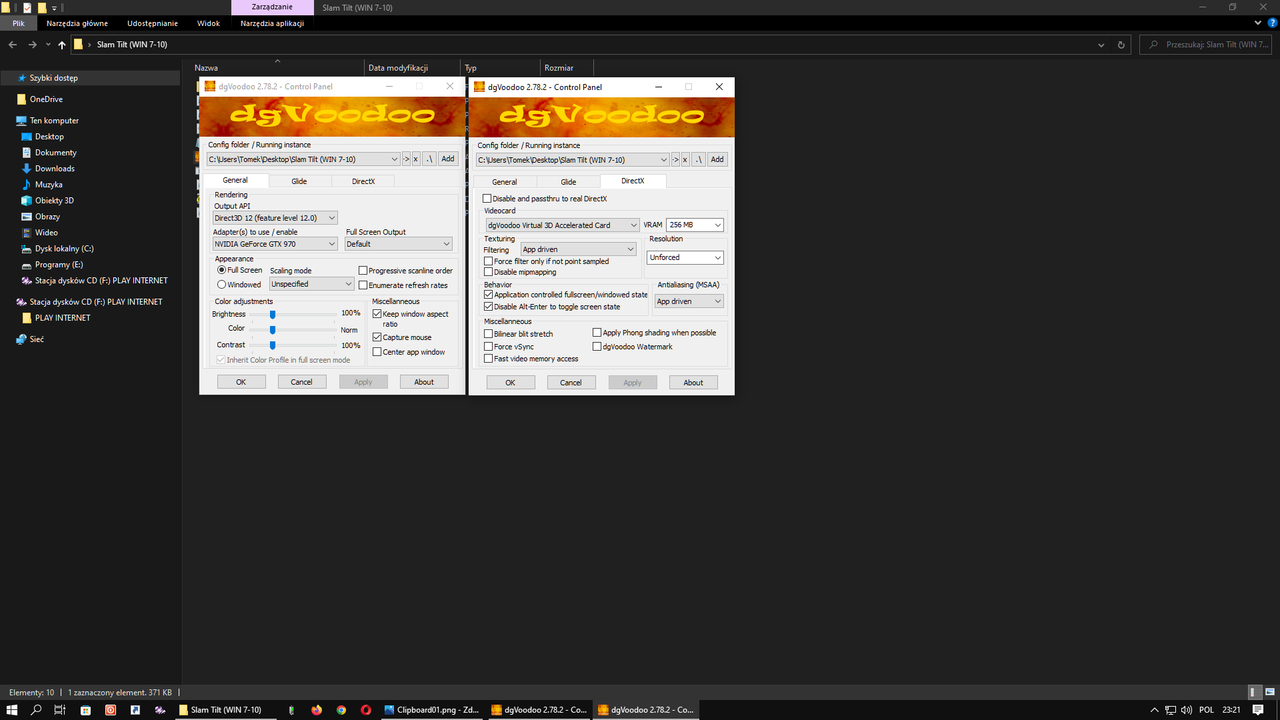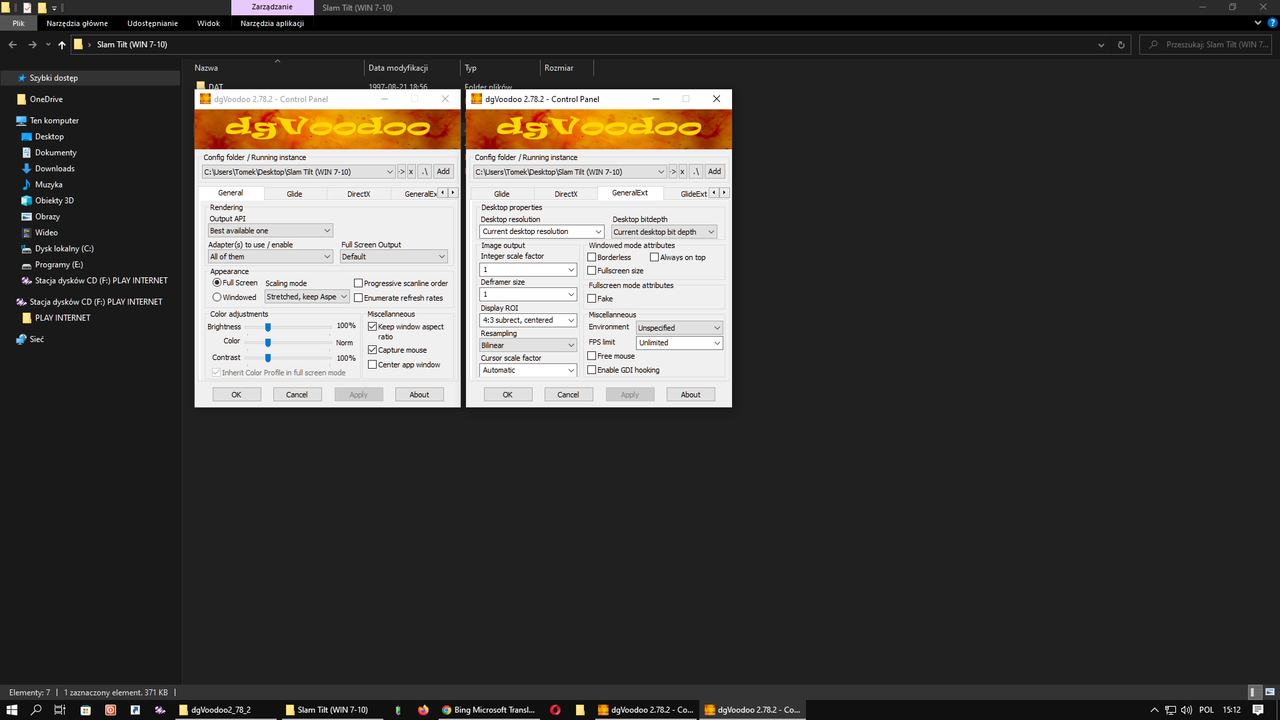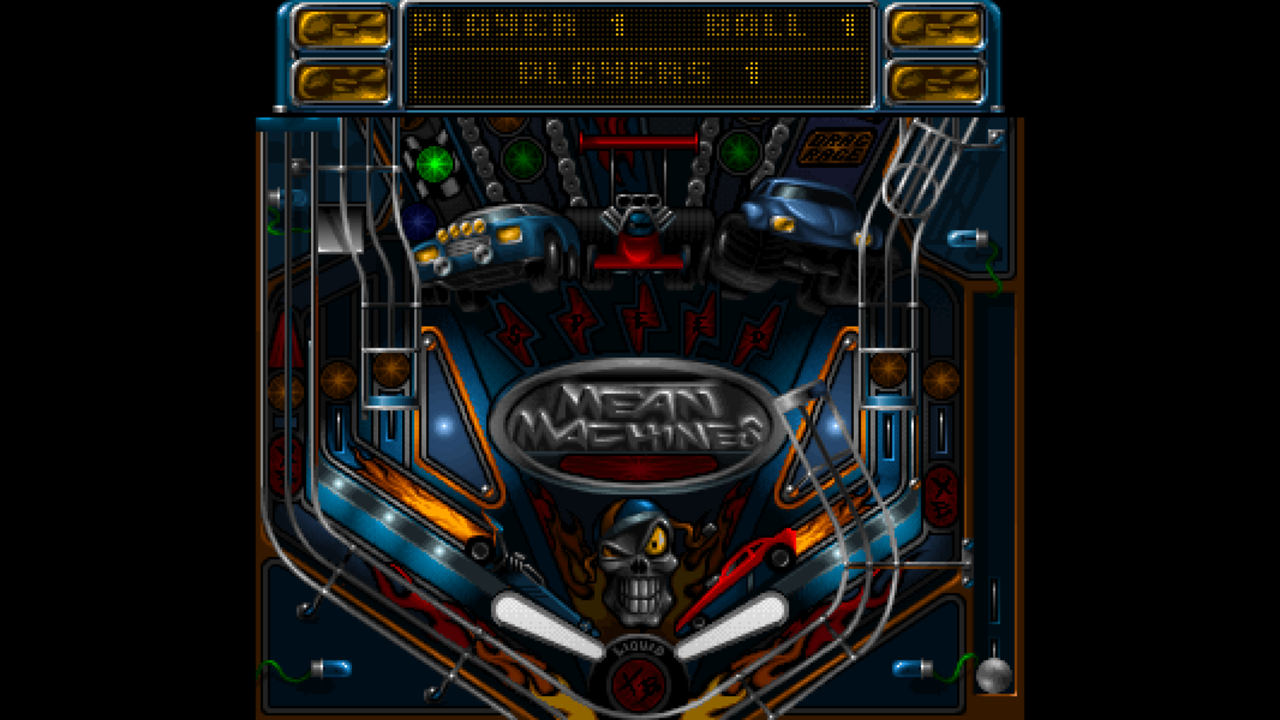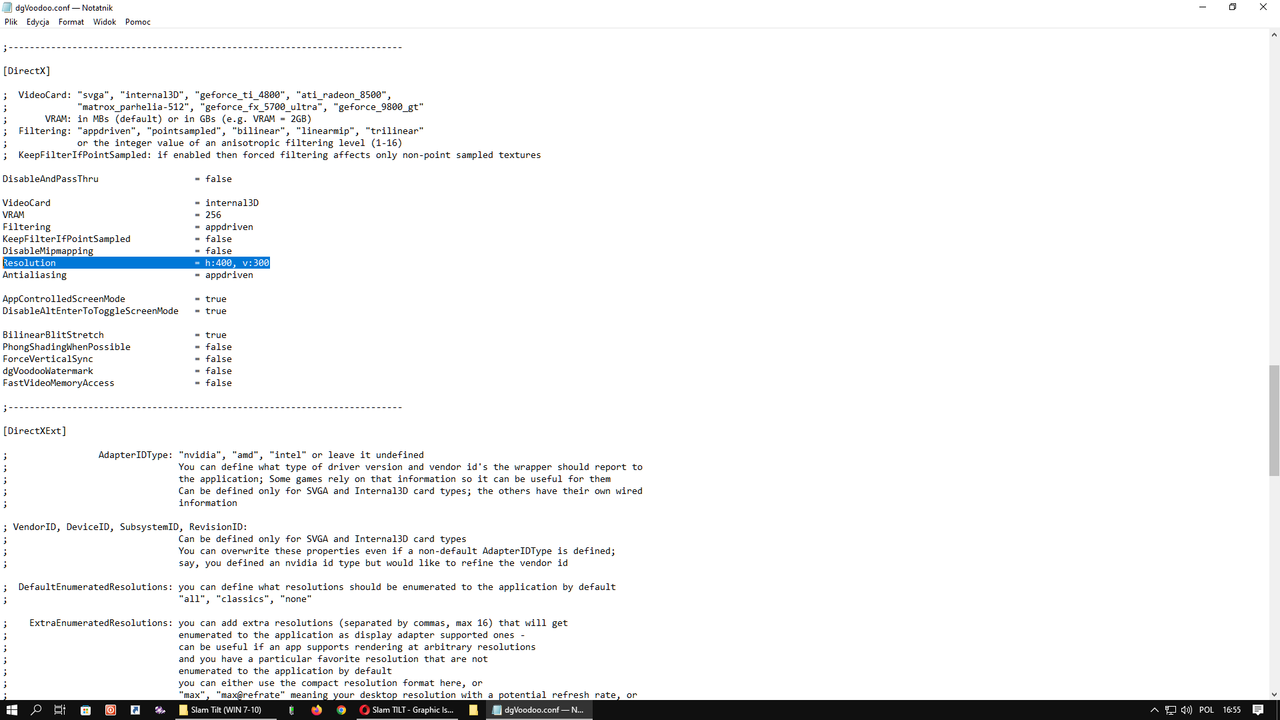First post, by Tom..
Hello, I have a problem with the graphics displayed in the game "slam tilt", i only use DDraw.dll , the problem occurs in all versions of dgVoodoo2 ..
Settings that I care about the most , graphics problems , some smudges on the screen
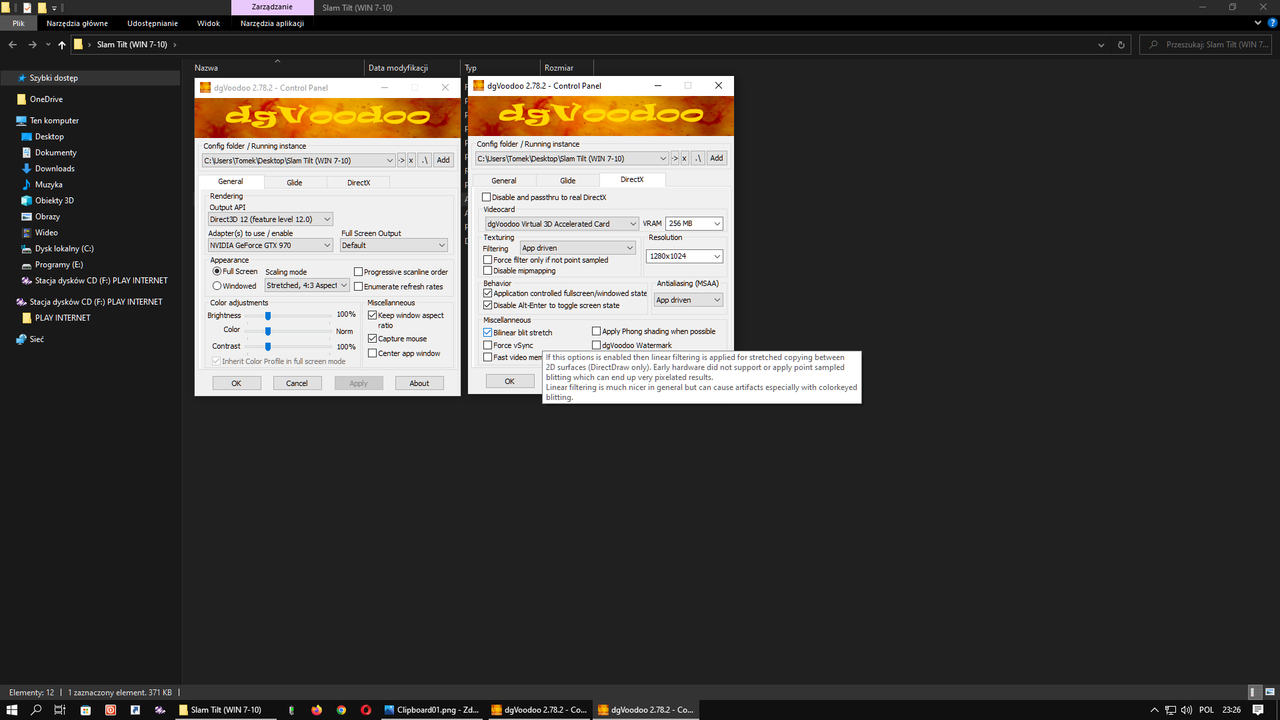

No texture filtering , graphics problems are barely visible..
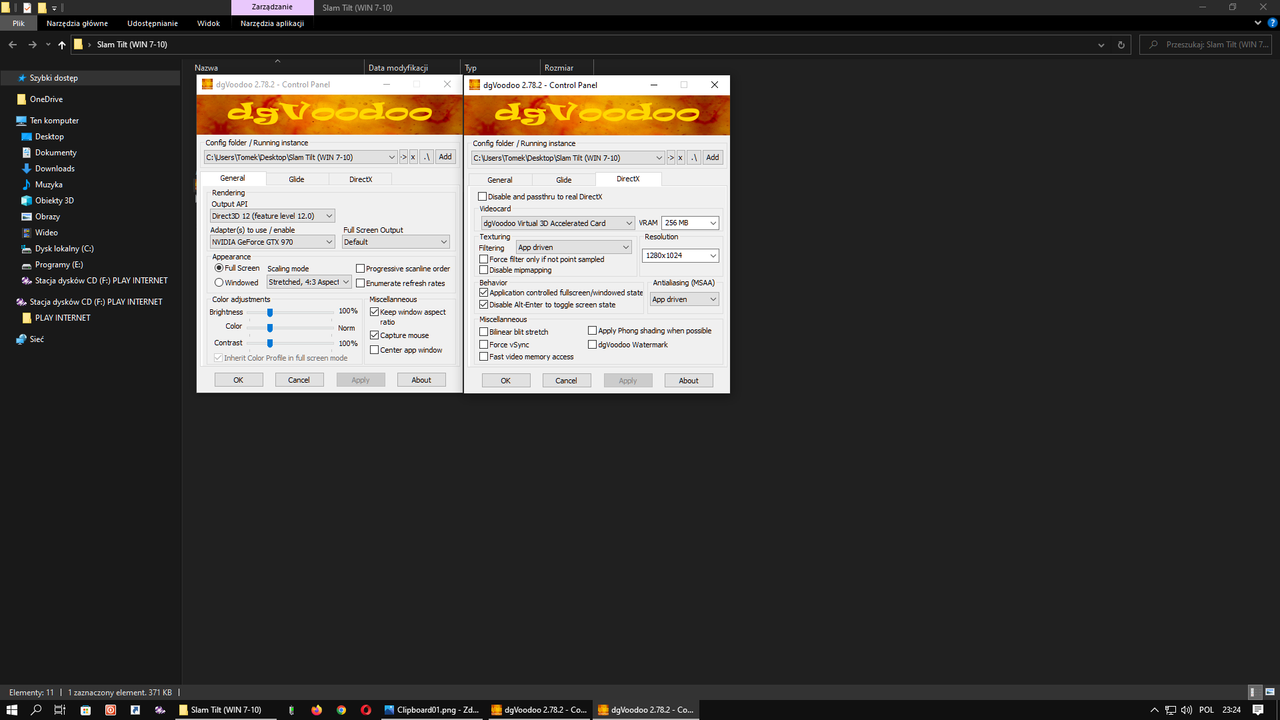

Settings that do not cause graphics problems , low resolution (800x600) , no scaling , no texture filtering..