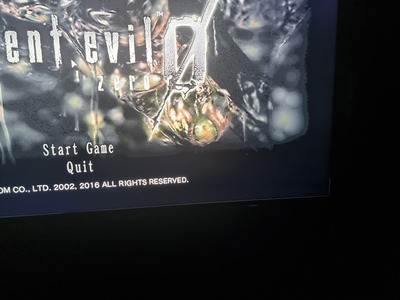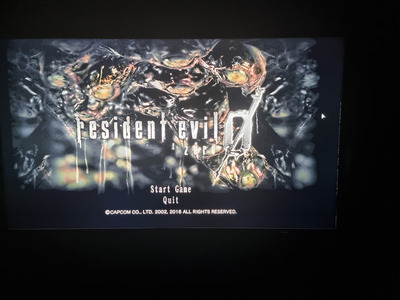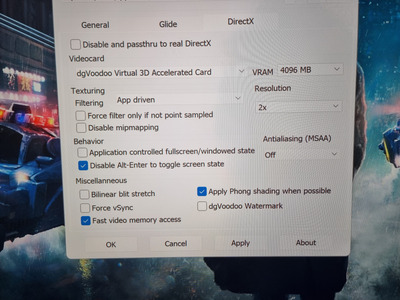First post, by SnakePlissken
Hi I'm using dgvoodoo2 on older games to convert them to dx11 for the auto hdr feature to work and also to boost resolutions to 2160p for games that only support 1080p. It works well but when I go fulscreen I get lines around the edge of my screen. Does anyone know how I can sort this? I'm using a 3080ti gpu, tried the different scaling options in dgvoodoo2 and also tried changing scaling options in nvidia control panel but nothing seems to work. I've included screenshot of the problem and my dgvoodoo2 settings. Any help would be appreciated, thanks.