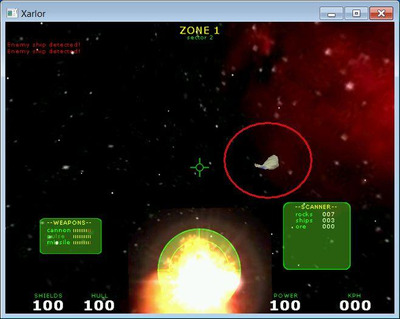First post, by BEEN_Nath_58
This game has issues with the mouse and asteroids. Basically the mouse has a black texture under it which doesn't seem to exist on Windows 98. The bigger problem, however, is the asteroids. Look at the image below:
When you look at the circled asteroid straight from a distance, it disappears. And it disappears if a magic black cloth is covering the asteroid. It happens with and without dgVoodoo2. Can you fix it?
Hints: Use X and Y keys to go ahead and back. The asteroids slowly fade when distance is 10000 units to 11000 units without dgVoodoo2.
Update: DirectDrawCompat also has disappearing asteroids but more properly, it slowly fades away to black at a distance.
previously known as Discrete_BOB_058