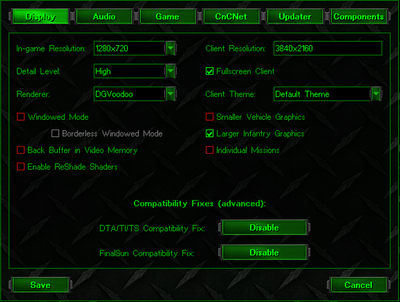First post, by Joachim
- Rank
- Newbie
As soon as DirectX-Resolution is not "unforced", for example "Desktop", the mouse does not work correctly for the in-game menu, the cursor disappears. You can still click the menu option if you know where your mouse should be. That problem has been there since ever, but I never reported it. It may apply to Tiberian Sun as well. Cannot deliver screen-shots here since ALL screen-shots from that game exclude the mouse cursor - even with Bandicam.
The easiest way to get DGVoodo in TI is to unpack the attached .7z file in the fully installed and updated TI folder. It will add DGVoodoo as normal rendering option to the menu:
To reproduce: Run dgvoodoocpl.exe from "Twisted Insurrection\Resources" sub-directory, NOT the one you may find directly in the "Twisted Insurrection" directory, and change "DirectX" "Full Screen Output" to something else than "Default", I use "Desktop". Then start a mission, hit ESC for the menu and try "abort mission". The mouse will disappear as soon as you enter the menu area. Setting the DGVoodo option back to "Default" and it will work as it should. Please note: You really need to start a mission, not just stick around in the launcher which is just the TI front-end.
Why DgVoodo for TI?
1. I can set the brightness there. TI is often WAY too dark, 140% brightness via DGVoodoo helps a lot. With some maps you need 170%!
2. I can (or rather would love to...) use Point-Sample stretch, to keep the original blockiness instead of a filtered something on this large 4K screen. Tactically important to really see every pixel so you can distinguish your own infantry types.
If there is already a possible line for the .conf which might help, just tell and I test!