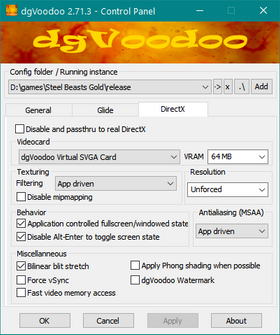First post, by user981
I'm using latest Steel Beasts Gold 1.226 with dgVoodoo 2.79.3 on Windows 10 (default directx settings minus watermark), Geforce GTX750Ti. Resolution: Unforced (640x480)
Problem: there is thermal view in game that have to look like that (screenshot from virtualbox):

but instead it looks like this (wrong colors and targets not marked with proper color of "heat" - in our case - white:

To test it: start the game: open Tutorials - 04 Leo Gannery D, turn left to the target, to enable Thermal view: press numpad+, Zooming: N, there is addition switch for thermal color palette - Numpad -
The same bug can be seen on youtube video from another user: https://youtu.be/8ehiYX1XL5E?t=1902
P.S. Big thanks for the program!