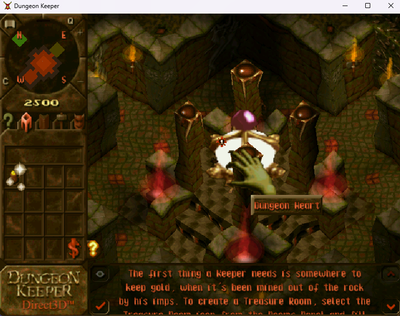First post, by OpenRift
I know the Direct3D version is graphically inferior to the software version of the game, but I want to get all the classic versions of DK1 working on modern systems.
The software version works okay (but only launches if it's on the C drive for some reason), but Direct3D seems to have issues when it attempts to load a level.
It works fine in the menus and overview screen, but once you try to load a map, it will show the loading disc screen for a moment and then crash to the desktop. No errors messages or anything. I've tried this both with dgVoodoo2 and native D3D, and neither seem to resolve the issue.
Does anyone know of a solution for this? If there isn't a solution currently, could anything be done with dgVoodoo's development to accommodate this version of the game?