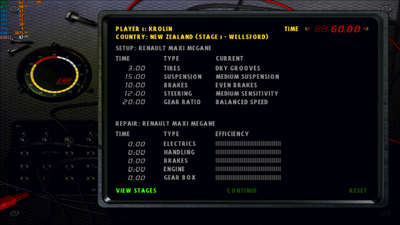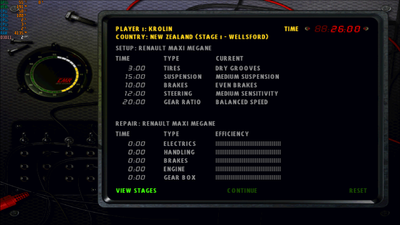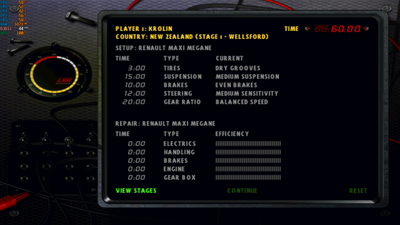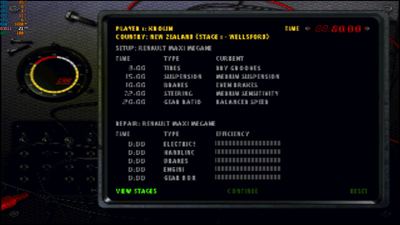First post, by Krolin
Darkness Knight wrote on 2022-11-10, 18:47:Hi, I'm using the latest version of dgvoodoo2 and I can't change the resolution in the game Colin McRae Rally (1), any ideas?
EDIT: My mistake, sorry... saludos!
Forcing resolution through dgVoodoo (even as low as 320x240) causes 99% GPU usage in vehicle setup menu.
Another thing I noticed was camera jitter when motion smoothness is off.
Strangely enough, setting compatibility mode to Windows 98 fixes the camera stutter but menu turns into a slide show.