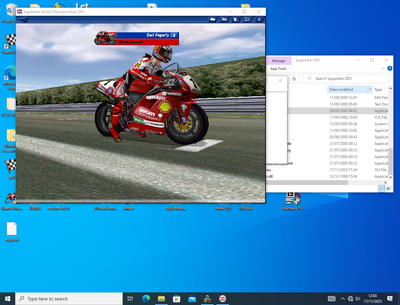Thanks for your detective work, Dege! This is great.
I too had the a3d.dlls installed, and the freezing is solved once those are removed.
The hex edit and bdraw trick worked. Performance is playable, but not great.
Then I tried narzoul's ddrawcompat 0.5.0 instead and was very surprised!
First of all, it doesn't require the hex edit trick; it works with the default shiba.dll (win98 compat mode on the exe is still needed however).
Second, it runs very well, like 4x faster. I'm getting 120 fps at 1080p even with a full roster of opponents, maxed out settings and with 4xmsaa.
There seems to be no obvious difference in image quality compared to dgv (aside from lack of smoothing in the menus).
I don't know what ddrawcompat does differently from dgv, but maybe you can ask narzoul or check out his code on github.
BEEN, I finished writing this right before you posted your results. This is really interesting.
I'm almost certain it's W11 and EmulateHeap causing problems for you again.
I have W10 Pro 22H2 with the latest cumulative update that went out a few days ago.
When 98 mode is off, I get the mixer.dll crash.
Edit: forgot to add that I turned off Real Shadows because they look horrific.