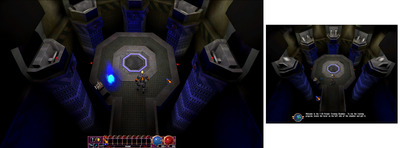First post, by SamuelSatan
I just installed the version from The Collection Chamber and everything's fine except one thing: the top and bottom of the screen are cut off in the default configuration.
The game originally ran in 4:3 and I want to play it that way because with so much screen space cropped I can't even target some objects when the camera's fixed. Pictured in the attachment: on the left is a screenshot I just made and on the right is a screenshot from someone's Youtube playthrough. The other attachment is the game's dgVoodoo.conf
Can somebody help me out? I tried all kinds of options in the dgVoodoo panel, but I can't prevent the cropping.